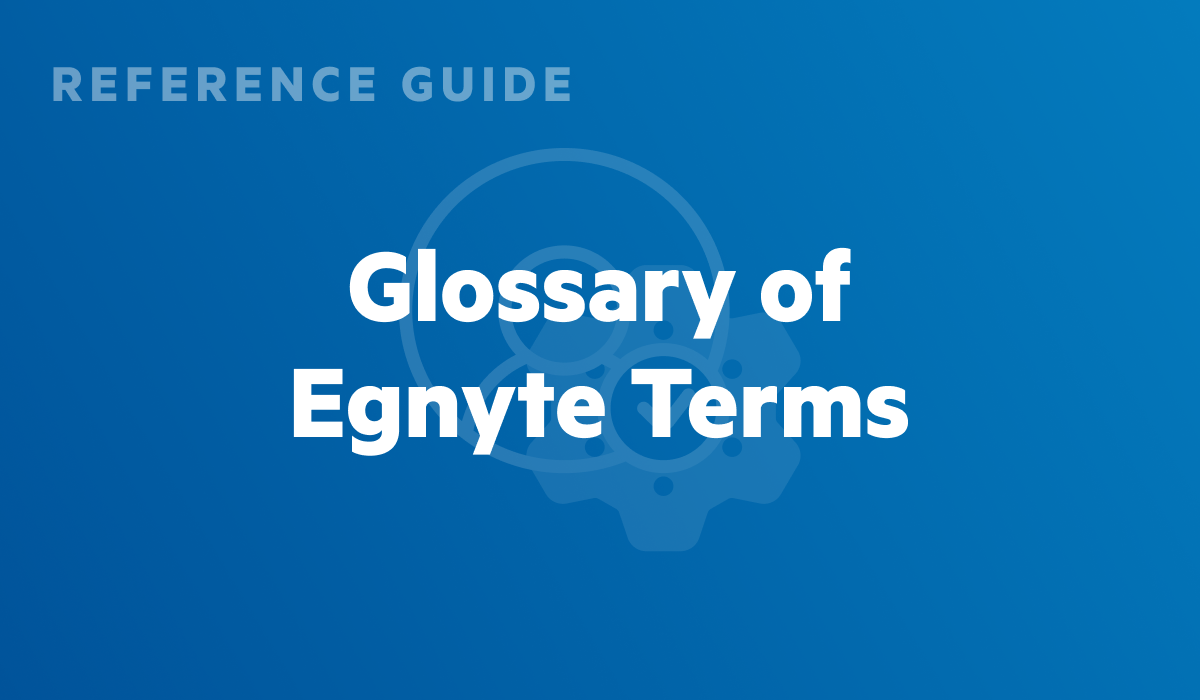
Glossary of Egnyte Terms
Commonly used terms found throughout the Egnyte platform are defined in this detailed glossary.
Course
Admin
Getting Started

Configure Co-Editing in Microsoft Office Desktop
This course covers enabling the integration in Egnyte, adding Egnyte as a storage location in Office applications, and how to start a Co-editing session.
FREE
10:00
Course
Collaboration
Integrations
Admin
Web UI
Desktop App
Microsoft Integration
Co-Editing

How to Enable Egnyte for Microsoft Teams
See a step-by-step walkthrough of enabling the Egnyte for Microsoft Teams integration.
06:00
Course
Collaboration
User
Integrations
Admin
Microsoft Integration
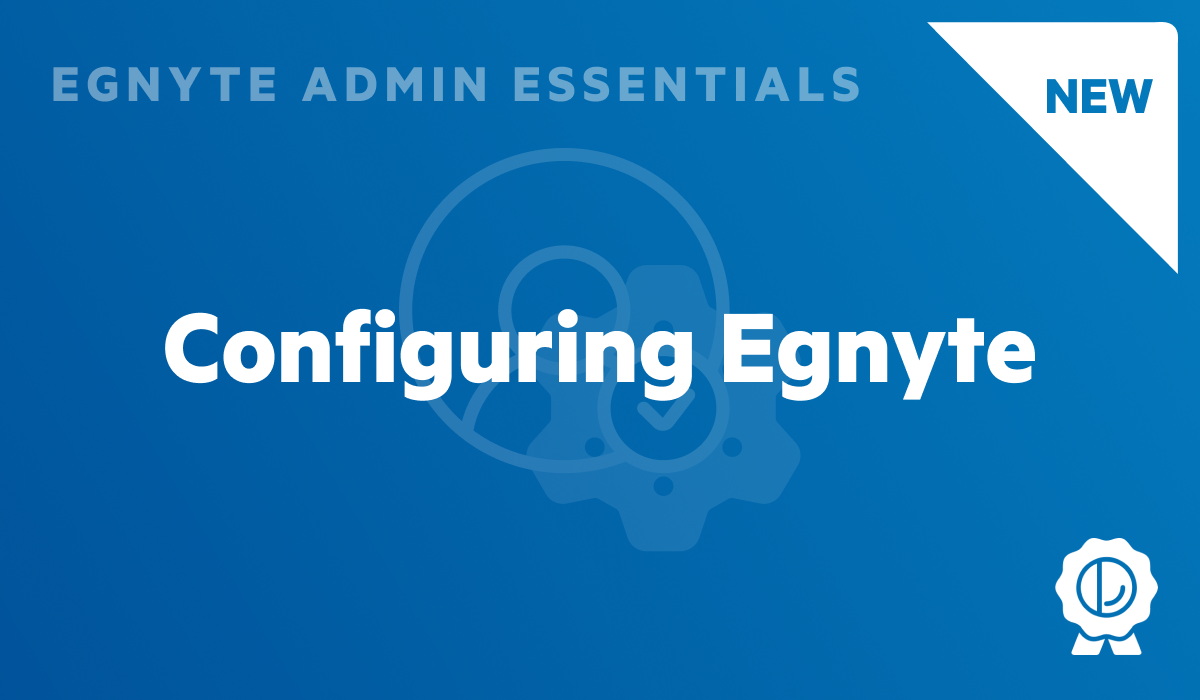
Egnyte Admin Essentials: Configuring Egnyte
Prepare for account configuration. Admins who complete this course will understand the basics of setting up Egnyte for their organization.
FREE
30:00
Course
Collaboration
Admin
Getting Started
Web UI
Reporting
Configuration
Certificate

Egnyte Secure & Govern
Configure Egnyte Secure & Govern and manage potential issues and sensitive content discovered in your repositories.
View Series
Admin
Getting Started
Reporting
Security and Governance
Configuration
Series
Learning Path
Enterprise Platform

Syncing Active Directory
In this course we will walkthrough configuring Egnyte's AD Kit, which enables users and groups in Active Directory to be synced with the Egnyte platform.
FREE
15:00
Course
Egnyte Connect
Integrations
Admin
filter-type-training
Configuration

The Migration App: From On-Premises Sources to Egnyte
Egnyte’s Migration App allows you to seamlessly migrate content and permissions from on-premises systems to Egnyte.
FREE
14:00
Course
Admin
Configuration

Folder and File Templates
By the end of this course, you’ll know how to configure, add, and use folder and file templates in Egnyte.
FREE
6:00
Course
Egnyte Connect
Collaboration
Admin
Web UI
Configuration

Configuring Smart Cache
Easily install Smart Cache and configure it for your users.
FREE
05:00
Course
Admin
Smart Cache
Configuration
SCORM

Installing Storage Sync (Hyper-V)
Easily set up Egnyte Storage Sync for Hyper-V.
FREE
06:00
Course
Admin
Storage Sync
Configuration

Installing Storage Sync (VMWare)
Easily set up Egnyte Storage Sync for VMWare.
FREE
05:00
Course
Admin
Storage Sync
Configuration

Deployment Best Practices
Every deployment is different, but Egnyte has determined some best practices that are helpful to keep in mind throughout the process.
FREE
Learn More
Admin
Register
Best Practices

The Egnyte Promotional Toolkit
Change can be difficult. When transitioning to Egnyte, use the Promotional Toolkit to help users prepare and stay informed.
FREE
00:39
Course
Collaboration
Admin
Security and Governance
Register
Best Practices
Guide

Egnyte for AEC
Learn how Egnyte's AEC package helps you deliver higher quality projects, faster.
FREE
02:00
Collaboration
Admin
AEC

Egnyte for GxP
In this course, we will walk through Egnyte’s GxP Compliance Portal for software validation and discover Egnyte’s reporting capabilities for maintaining the integrity of data in the repository.
FREE
07:00
Course
Collaboration
Admin
Web UI
Reporting
GxP

Controlled Document Management (FKA The Quality App)
Egnyte's Controlled Document Management helps life science companies streamline the management of quality documents on a unified, easy-to-use, GxP-compliant platform.
FREE
08:00
Course
Admin
GxP
Life Sciences

Controlled Document Management Training Module
Egnyte's Controlled Document Management Training Module allows admins and category managers to assign training materials for users and groups, track the status of those assignments, and gather training records for auditing purposes.
FREE
08:00
Admin
GxP
Life Sciences
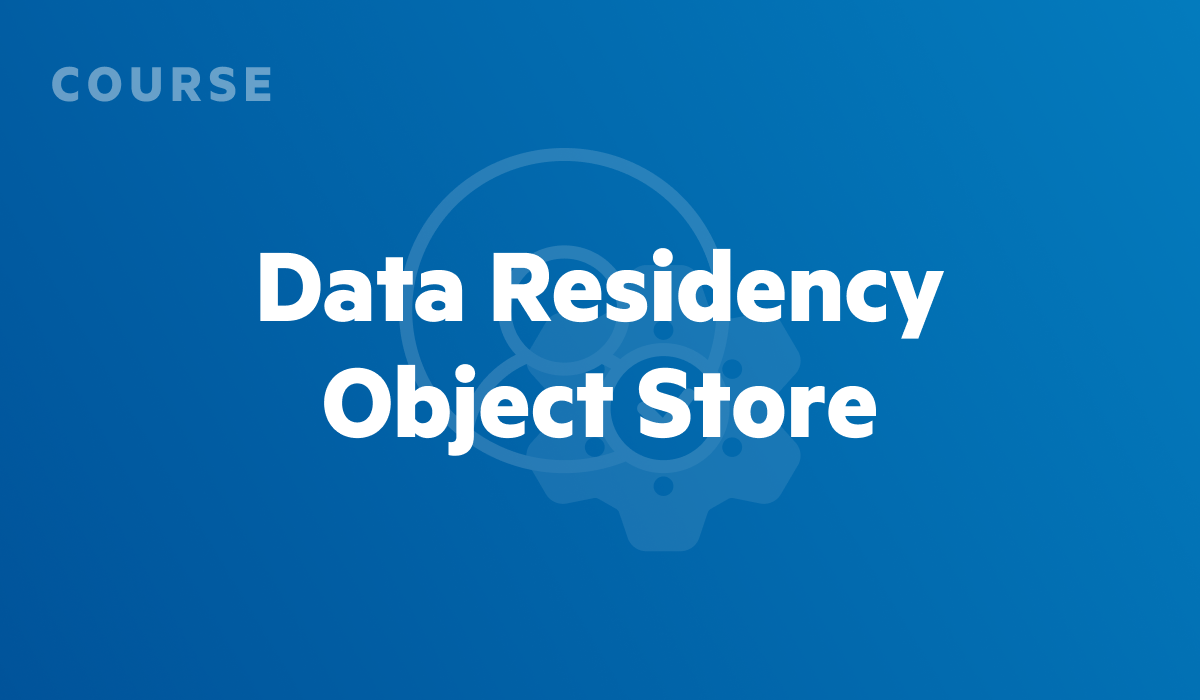
Data Residency Object Store
Egnyte Data Residency capabilities provide you with the flexibility and options to allocate storage to your Egnyte domain from other sources such as Azure, Amazon, and Google.
FREE
Learn More
Course
Admin

Public Cloud Connector
In this course, you'll learn about the architecture which allows synchronizing information from the Egnyte cloud to a hybrid device deployment inside an S3 bucket (AWS) or Azure Blob (MSFT).
FREE
Learn More
Course
Collaboration
Admin
Storage Sync
Public Cloud Connector

Egnyte for AEC - Collection
Are you an Egnyte user in Architecture, Engineering, and Construction? Access this collection of learning content curated for the unique roles of the field.
Catalog Page
AEC

Egnyte Users
Learn how to access content, edit files, collaborate and more using Egnyte.
View Catalog
Live Training
Course
Egnyte Connect
User
Integrations
Admin
Mobile
Quick Tip
Getting Started
Web UI
Desktop App
Reporting
Live
filter-type-training
Egnyte Feature Focus
Co-Editing

Webinars
Join an interactive Live Training and get answers from Egnyte's trainers. Or watch previous events on demand.
Learn More
Live Training
Egnyte Connect
User
Integrations
Egnyte Protect
Recorded Training
Admin
Mobile
Getting Started
Web UI
Desktop App
Reporting
Storage Sync
Live
Recording
Product Roadmap
Security and Governance
filter-type-training
Egnyte Feature Focus

Quick Tips
When you want to learn about one of Egnyte's many benefits, but are short on time, watch a Quick Tip.
Learn More
Collaboration
User
Integrations
Admin
Mobile
Quick Tip
Web UI
Desktop App
Reporting
Storage Sync
Security and Governance
filter-type-training
Co-Editing

Managing Users from Mobile (#144)
Easily and securely manage your users on the go with the Egnyte mobile app.
00:51
Collaboration
Admin
Mobile
Quick Tip

Rules-Based Metadata (#142)
Accelerate and automate the metadata tagging process by allowing your Power Users to create and apply Rules-Based Metadata.
00:58
Collaboration
User
Admin
Quick Tip
Web UI
Configuration

Search History (#110)
Access your search history to quickly find the Egnyte content you’ve looked for previously.
00:40
Collaboration
User
Quick Tip
Web UI
Register

Whitelist Sensitive Content Locations (#47)
Whitelist the folder locations where sensitive content is allowed to live in your repository.
01:11
Admin
Quick Tip
Security and Governance
filter-type-training
Register
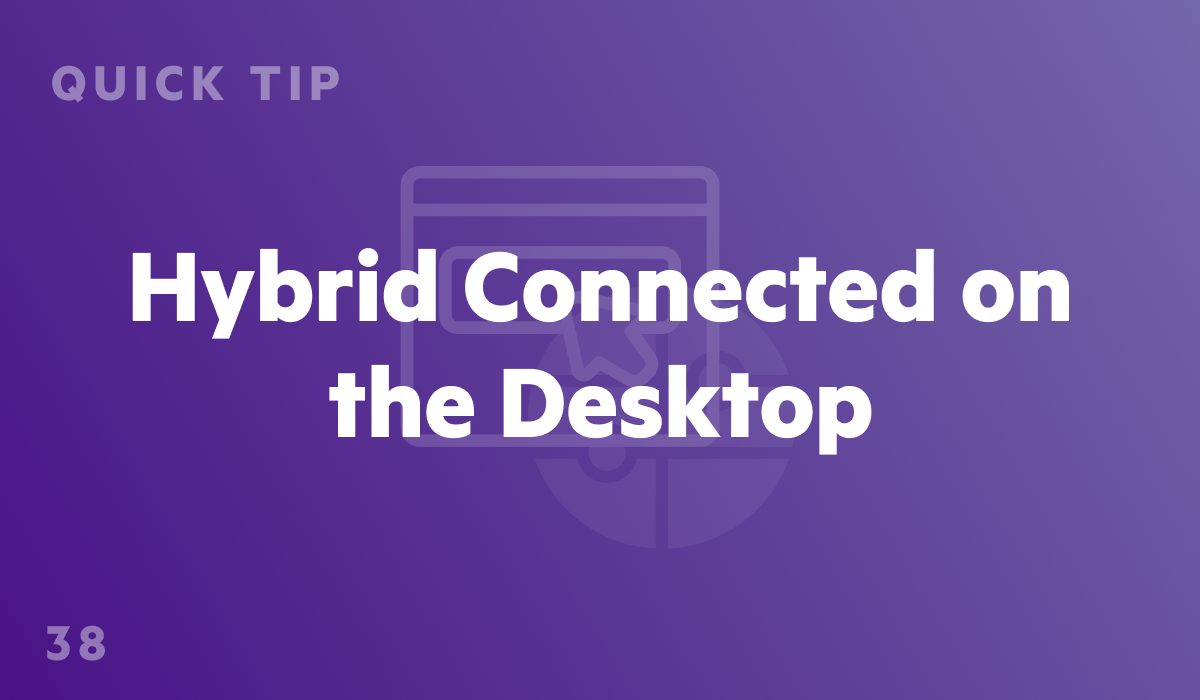
Hybrid Connected on the Desktop (#38)
Egnyte's next generation hybrid solution is accessible automatically where the Desktop App is installed.
00:41
Egnyte Connect
Admin
Quick Tip
Desktop App
Smart Cache
filter-type-training
Register

Creating a New Office File (#8)
Learn how to draft a new Office Online file from a folder in Egnyte.
00:30
Egnyte Connect
User
Integrations
Quick Tip
Web UI
filter-type-training
Microsoft Integration
Register

Alerts for Issues and Sensitive Content (#29)
Egnyte offers alerts for issues and sensitive content concerns.
00:56
Egnyte Protect
Admin
Quick Tip
Security and Governance
filter-type-training
Register

Accessing Multiple Domains on Mobile (#30)
Add every Egnyte account you access to the mobile app.
00:28
Egnyte Connect
User
Mobile
Quick Tip
filter-type-training
Register

Importing Completed Studies to Egnyte's eTMF (#129)
Keep your clinical studies inspection ready at all times by importing them to Egnyte's eTMF.
01:01
Admin
Web UI
GxP
Life Sciences

Setting Retention Policies (#56)
Learn how to set the defaults for available file versions and trash retention in your organization's Egnyte account.
00:43
Egnyte Connect
Admin
Web UI
Register

Searching for Files (#57)
See how to find the content you need using advanced Search capabilities, allowing you to filter for the exact items you're looking for.
00:48
Egnyte Connect
User
Quick Tip
Web UI
Register

Choose What Rules Run on a Content Source (#48)
Customize the rules running for your content sources so the issues relevant to your business are flagged.
00:52
Egnyte Protect
Admin
Quick Tip
Security and Governance
filter-type-training
Register

On Demand - How to Maximize Your Data Security with Egnyte
Watch the live training on demand to learn how to get the most out of the security features across the Egnyte platform.
FREE
Recorded Training
Admin
Reporting
Security and Governance
Configuration

On Demand - Securing Your Financial Data with Egnyte
Watch the live training on demand to learn how to locate your financial data, learn who has access to it, and determine how that content can be shared.
FREE
45:00
Admin
Web UI
Security and Governance
Egnyte Feature Focus

On Demand - Securing Your AEC Data with Egnyte
Watch the live training on demand to learn how to locate and categorize your AEC data, and gain full visibility into potential issues in your repository.
FREE
45:00
Admin
Recording
Security and Governance
Configuration
AEC

On Demand - Custom API Development
Watch this on demand webinar to learn how to develop custom APIs to meet your organization's needs.
FREE
36:00
Integrations
Admin
Recording
Configuration

Bajo Demanda - Capacitación para Usuarios Avanzados (On Demand - Power User Training)
Vea la capacitación en directo para aprender a navegar por la Interfaz Web, compartir contenidos, editar archivos desde el escritorio o la web y mucho más.
37:00
Collaboration
User
Getting Started
Web UI
Desktop App
Recording
Spanish

Editing Files with WebEdit (#10)
When accessing content on the web, easily make edits and save updates to Egnyte.
00:30
Egnyte Connect
User
Quick Tip
Web UI
filter-type-training
Register

On Demand Archive and Delete (#99)
Initiate immediate archival or deletion actions for entire folders right from the Content Lifecycle tab.
01:04
Admin
Quick Tip
Security and Governance
Register

Exceptions for External Sharing Issue Detection (#59)
Set exceptions for trusted individuals whom consistently share content with external parties.
00:42
Admin
Security and Governance
Register

Getting Started: Collaboration for Administrators - May 8, 2024 @ 12 PM EST
Register for this live, interactive training to learn how to maintain collaboration settings, manage permissions, provision users, and more.
FREE
60:00
Live Training
Administrators
Getting Started
Web UI
Reporting
Configuration

On Demand - Securing Your Life Sciences Data with Egnyte
Watch the live training on demand to learn how to locate your life sciences data, learn who has access to it, and determine how that content can be shared.
FREE
45:00
Admin
Reporting
Recording
Security and Governance
Configuration
Egnyte Feature Focus
Life Sciences

On Demand - Securing Your Media and Advertising Data with Egnyte
Watch the live training on demand to learn how to locate and categorize your Media and Advertising data, and gain full visibility into potential issues in your repository.
FREE
45:00
Admin
Recording
Security and Governance
Configuration

Domain Configuration (C)
Configure Egnyte for your organization. Learn how to set up an Egnyte domain for the needs of an Organization and its users.
FREE
Course
Admin
Deployment
Certificate

Egnyte and Practifi (#49)
Egnyte for Practifi makes it easy to upload, access, and share files from within Practifi while maintaining a unified repository for your organization’s content in Egnyte.
00:39
Egnyte Connect
User
Integrations
Quick Tip
Register
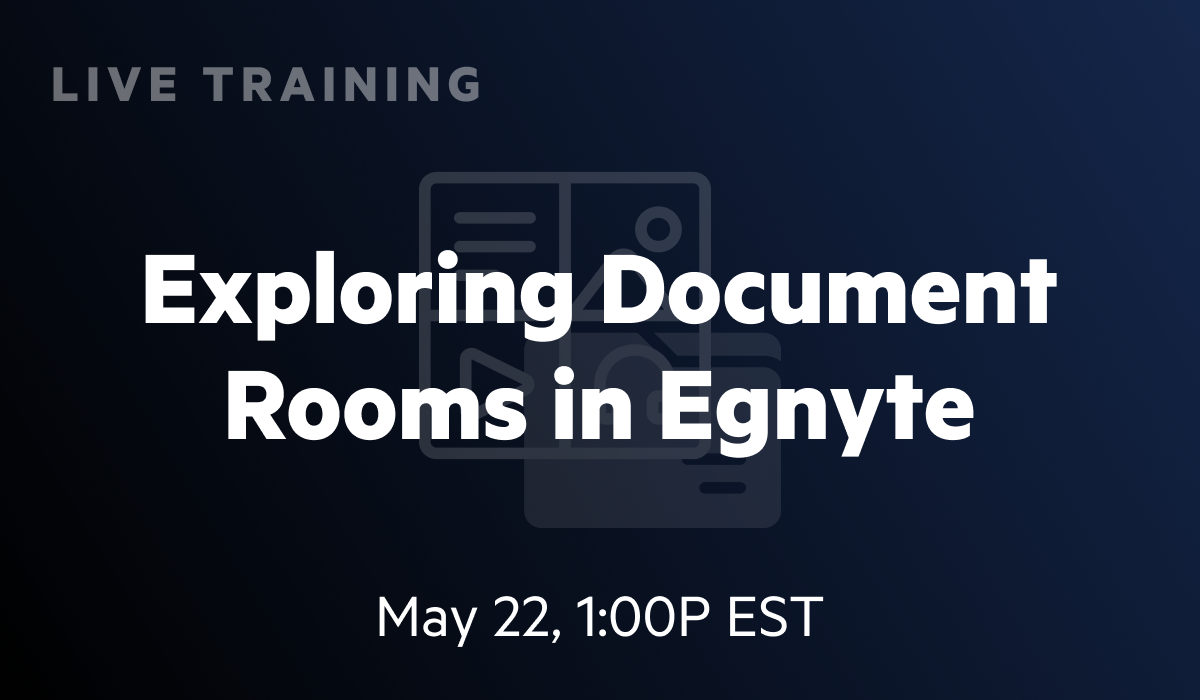
Egnyte Live Training - Exploring Document Rooms in Egnyte - May 22, 2024 @ 1 PM EST
Join us for this live webinar to learn about Egnyte's document rooms to leverage Egnyte’s data security protection!
FREE
60:00
Live Training
Admin
Security and Governance
Ask the Expert
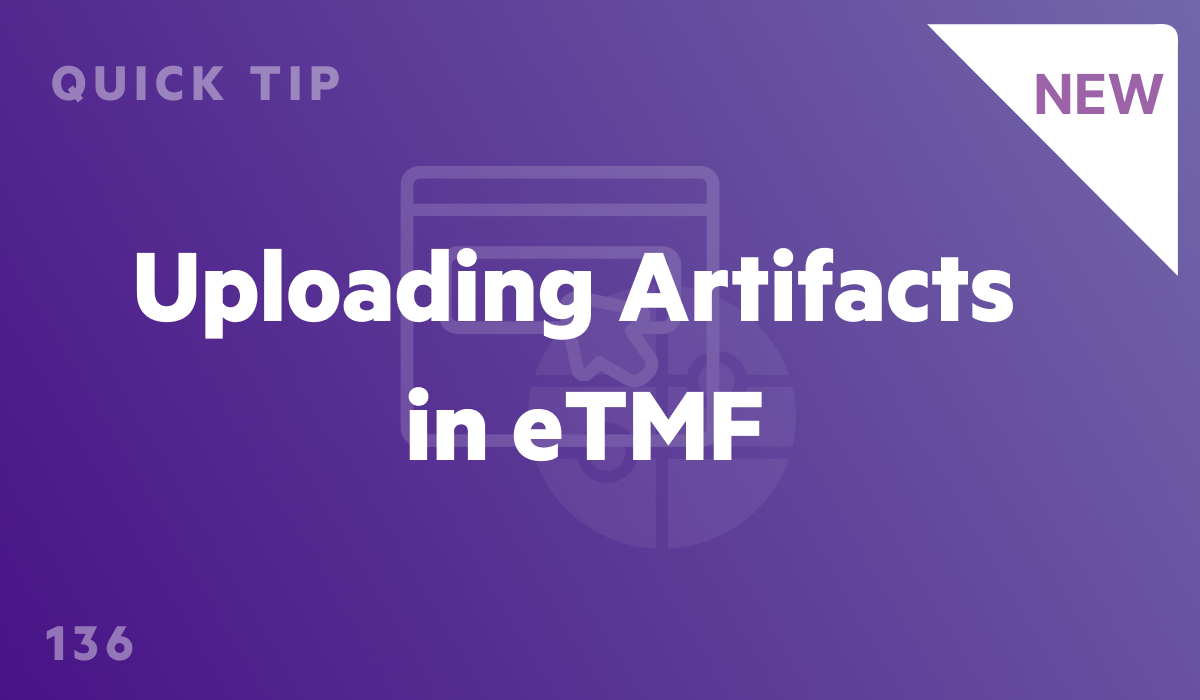
Uploading Artifacts in eTMF (#136)
Simplify the process of uploading artifacts into Egnyte’s eTMF by uploading directly from the artifact name.
00:45
Admin
Quick Tip
Web UI
GxP
Life Sciences

Scoped Metadata and Metadata Inheritance (#125)
Get the most out of your metadata in Egnyte and streamline processes for your users with scoped metadata and metadata inheritance.
00:55
Collaboration
Admin
Quick Tip
Web UI

PDF Viewer and Editor (#132)
Preview and annotate your PDFs directly from the Egnyte Web UI.
1:05
Collaboration
User
Quick Tip
Web UI

The Egnyte GxP Compliance Portal (#135)
Stay on top of upcoming product updates and maintain your GxP compliance with Egnyte’s GxP Compliance Portal.
00:56
Admin
Quick Tip
Web UI
Reporting
GxP
Life Sciences

Getting Started for Users (EMEA) - May 1, 2024 @ 10AM GMT
Attend this live, interactive training to learn how to navigate Egnyte, add and edit content, collaborate with others, and much more.
FREE
60:00
Live Training
Collaboration
User
Mobile
Getting Started
Web UI
Desktop App

Egnyte Feature Focus: Enhancing your Digital Workflow with Egnyte - May 15, 2024 @ 12PM EST
Join us for this live webinar to learn how Egnyte makes you more efficient and keeps you secure in your daily workflows.
FREE
45:00
Live Training
Collaboration
User
Web UI
Desktop App
Egnyte Feature Focus
Co-Editing

Egnyte Add-ons and Integrations with 3rd Party Apps (C)
Learn about how Egnyte add-ons and integrations that connect the platform with 3rd party applications
FREE
Course
Admin
Deployment
Certificate
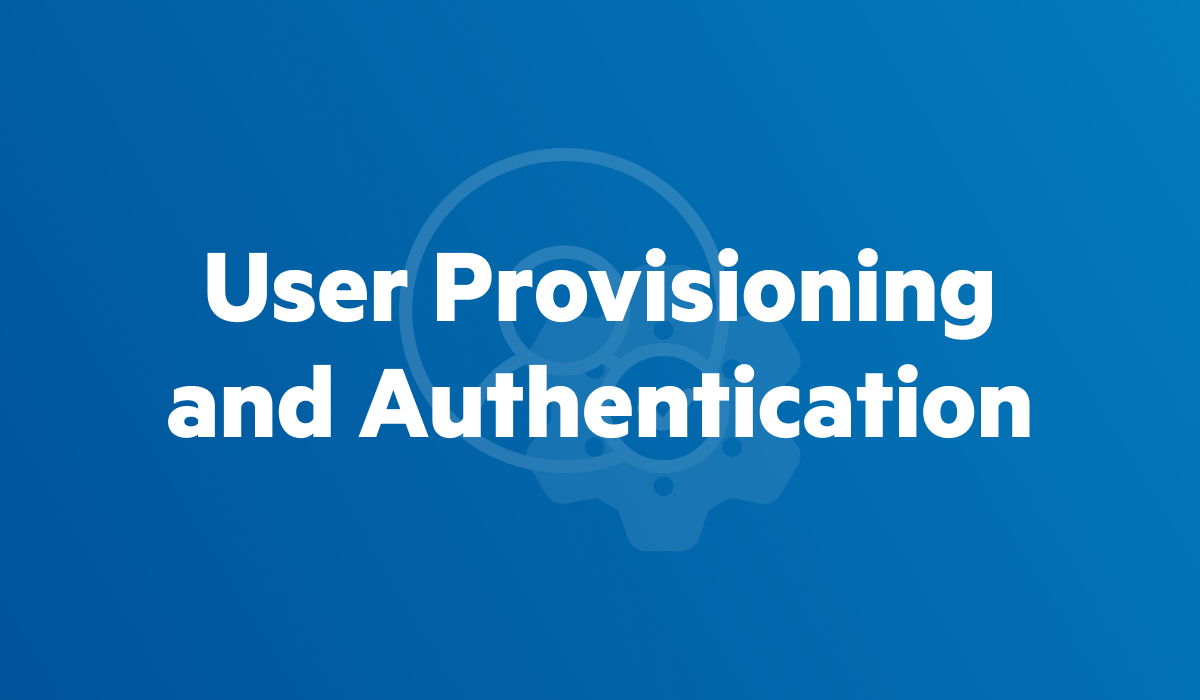
User Provisioning and Authentication (C)
Learn how to add users to Egnyte directly with the Web Interface and by syncing with Active Directory.
FREE
Course
Admin
Deployment
Certificate
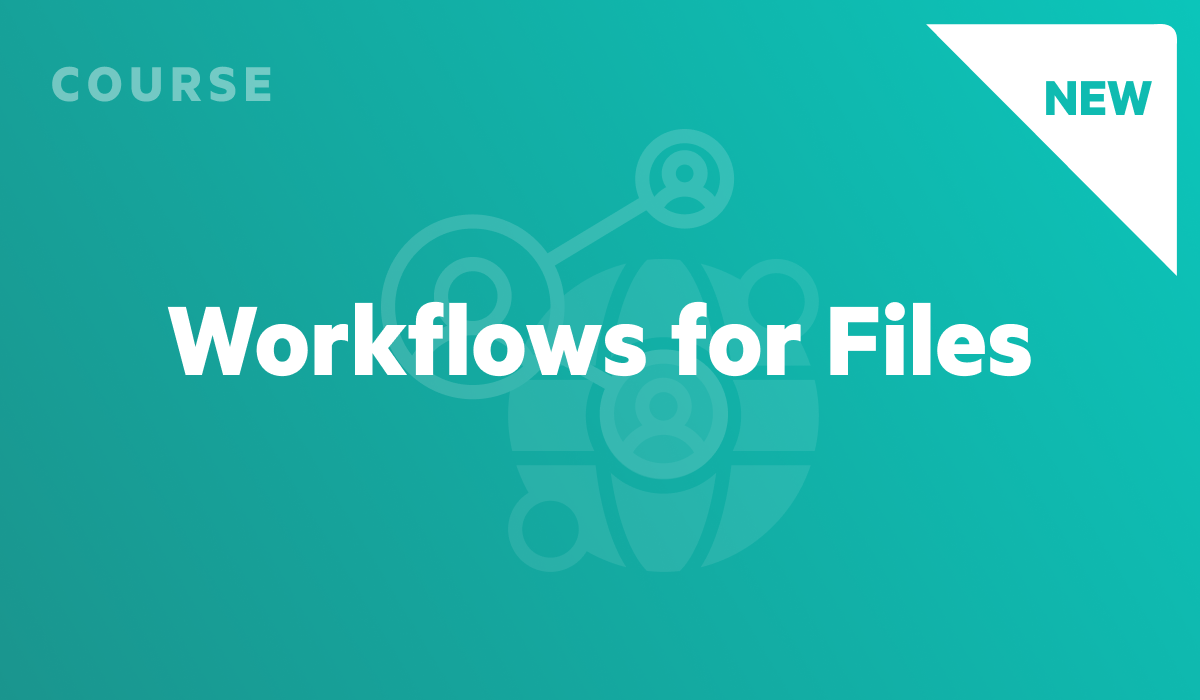
Workflows for Files
This course will show you the Workflows feature in Egnyte, which allows you to assign single-step tasks and multi-step workflows that include automated deadlines and reminders.
FREE
5:00
Course
Collaboration
User
Web UI
GxP
Life Sciences
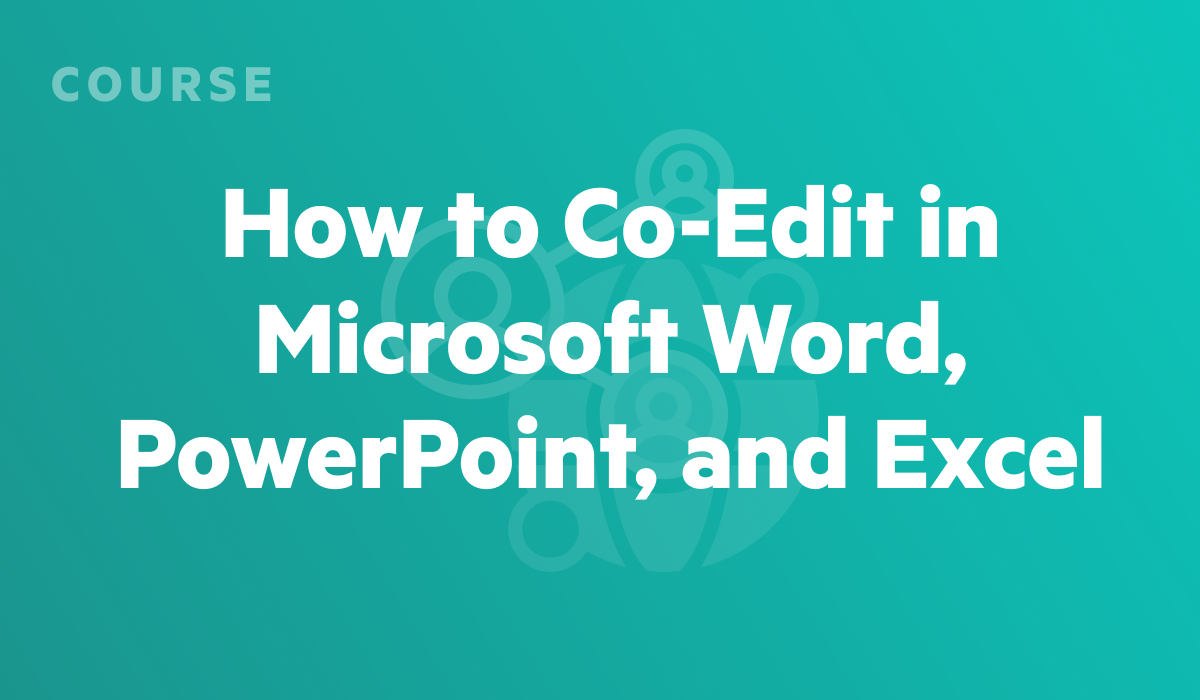
How to Co-Edit in Microsoft Word, PowerPoint, and Excel
This course will walk you thru how to enable Co-editing on your computer, and how to begin working on Office files with your collaborators.
FREE
04:00
Course
Collaboration
User
Web UI
Desktop App
Microsoft Integration
Co-Editing

The Egnyte Mobile App
Navigate the Egnyte mobile app and learn how to collaborate with anyone using the device that is always with you.
FREE
08:00
Course
Egnyte Connect
Collaboration
User
Mobile
Getting Started

Troubleshooting (C)
Roadblocks can happen. Learn how to get over roadblocks that may occur.
FREE
Course
Admin
Deployment
Certificate

Scheduling Audit Reports (#70)
Maintain visibility and control of your Egnyte domain by creating and scheduling audit reports.
00:59
Collaboration
Admin
Quick Tip
Reporting
Register

Secure Delivery (#107)
Ensure only intended recipients have access to shared files and subsequently revoke access to downloaded files with Secure Delivery.
00:56
Collaboration
User
Quick Tip
Web UI
Security and Governance
Register

Permissions Reviews (#105)
Ensure only necessary users and groups have access to the folders you own by performing permissions reviews.
00:56
User
Quick Tip
Security and Governance
Register

eTMF Archival (#130)
Easily archive completed trial data to keep it inspection ready!
01:04
Admin
Web UI
GxP
Life Sciences

Installing the Egnyte Desktop App (#51)
See how to install the Egnyte Desktop App so you can access your content from Windows Files Explorer and Mac Finder.
00:40
Egnyte Connect
User
Quick Tip
Desktop App
Register

Egnyte Links for Procore Project Links (#102)
Save time and eliminate duplicate files in Procore by using Egnyte links for Procore project links.
00:57
Collaboration
User
Quick Tip
Register
AEC
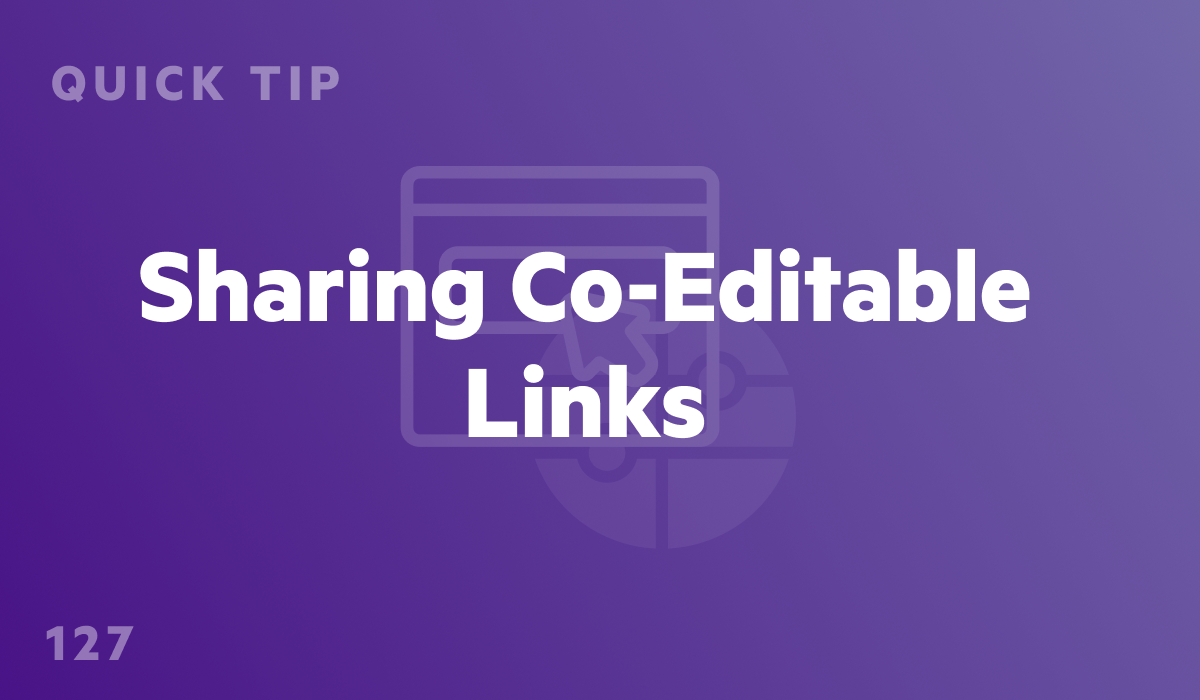
Sharing Co-Editable Links (#127)
Facilitate secure collaboration on the spot with co-editable links.
00:53
Collaboration
User
Integrations
Quick Tip
Web UI
Microsoft Integration
Co-Editing

Content Governance for Enterprise Platform
By the end of this course, you’ll know how to remediate issues uncovered within your repository, appropriately handle sensitive content, and effectively report on findings to stay secure and compliant.
FREE
16:00
Course
Egnyte Protect
Admin
Security and Governance

Provisioning Egnyte Users
In this course you will learn about the different Egnyte user types and how to provision users in the Egnyte platform.
FREE
06:00
Course
Egnyte Connect
Collaboration
Admin
Getting Started
Web UI
Configuration

Access Points for Egnyte Content
See the multiple access points admins can provide to their users to get to their content. In this course, we will cover the built in capabilities and integrations with 3rd party applications.
FREE
06:00
Course
Egnyte Connect
Collaboration
Integrations
Admin
Mobile
Getting Started
Web UI
Desktop App
Smart Cache
Configuration

Egnyte Admin Essentials: Secure & Govern Configuration
Learn how to configure Egnyte Secure & Govern in order to locate potential issues and sensitive content across your data repositories.
FREE
45:00
Course
Admin
Web UI
Security and Governance
Configuration

Integrating Egnyte with Salesforce
Learn how Egnyte for Salesforce makes it easy to access and share business files in Egnyte, right from the CRM. You'll see how to install the app, add Egnyte to page layouts and set My Egnyte as a default tab.
FREE
10:00
Course
Egnyte Connect
Integrations
Admin
filter-type-training

Domain Settings
Walkthrough of the collaboration domain's configuration settings, including sharing, retention, authentication and branding.
FREE
08:00
Course
Egnyte Connect
Collaboration
Admin
Getting Started
Web UI
Configuration

On Demand - 6 Steps to Secure and Govern Your Enterprise Lite Plan
Watch the live training on demand to learn the 6 proactive steps to securing and governing your company data by using the features that come with your Enterprise Lite Plan.
FREE
60:00
Live Training
Admin
Reporting
Live
Recording
Security and Governance
Configuration
Enterprise Lite

Content Governance for Enterprise Lite
By the end of this course, you’ll know how to remediate issues uncovered within your repository and effectively report on findings to keep your repository secure.
FREE
7:00
Course
Admin
Security and Governance
Enterprise Lite

Getting Started for Users - May 1, 2024 @ 12PM EST
Attend this live, interactive training to learn how to navigate Egnyte, add and edit content, collaborate with others, and much more.
FREE
60:00
Live Training
Collaboration
User
Getting Started
Web UI
Desktop App

Getting Started for Users - June 5, 2024 @ 12PM EST
Attend this live, interactive training to learn how to navigate Egnyte, add and edit content, collaborate with others, and much more.
FREE
60:00
Live Training
Collaboration
User
Mobile
Web UI
Desktop App

EDAC - Proceed to Testing
Ready for to proceed to the Exam and Lab? Fill out the form for the section you're ready for to request a time slot.
FREE
Course
Admin
Certificate
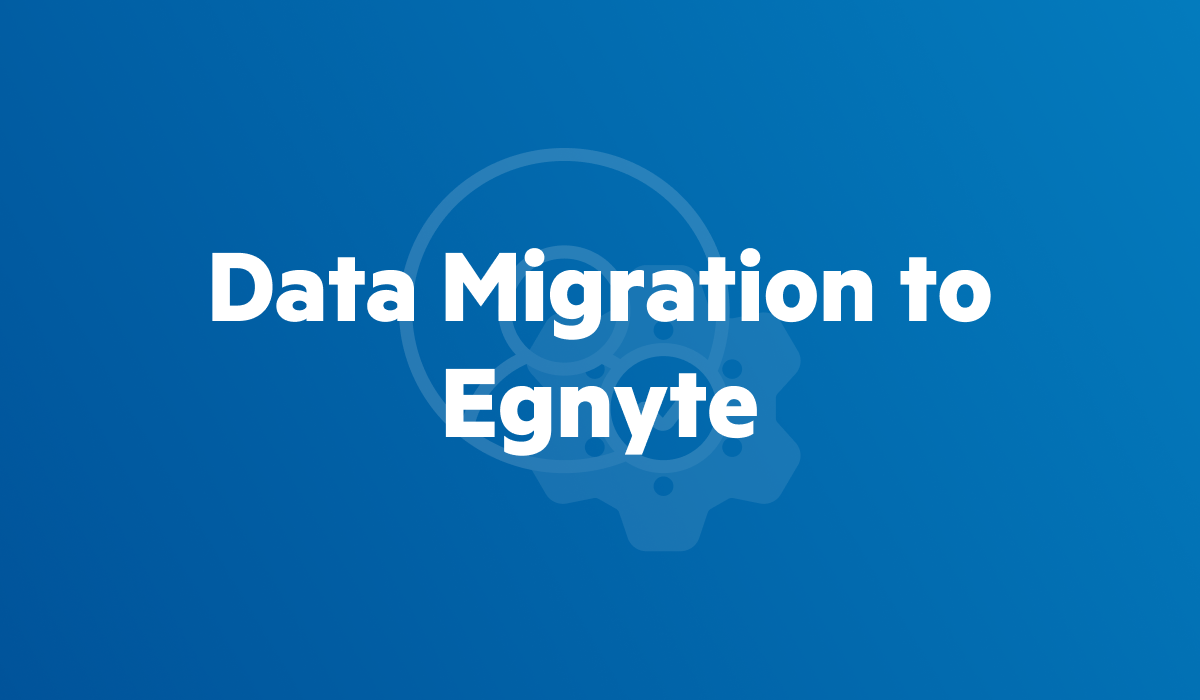
Data Migration to Egnyte (C)
Egnyte’s Migration App allows you to seamlessly migrate content and permissions from on-premises systems to Egnyte. Creating migration jobs is simple, and you can watch the progress directly from the Migration Dashboard.
FREE
Course
Admin
Deployment
Certificate
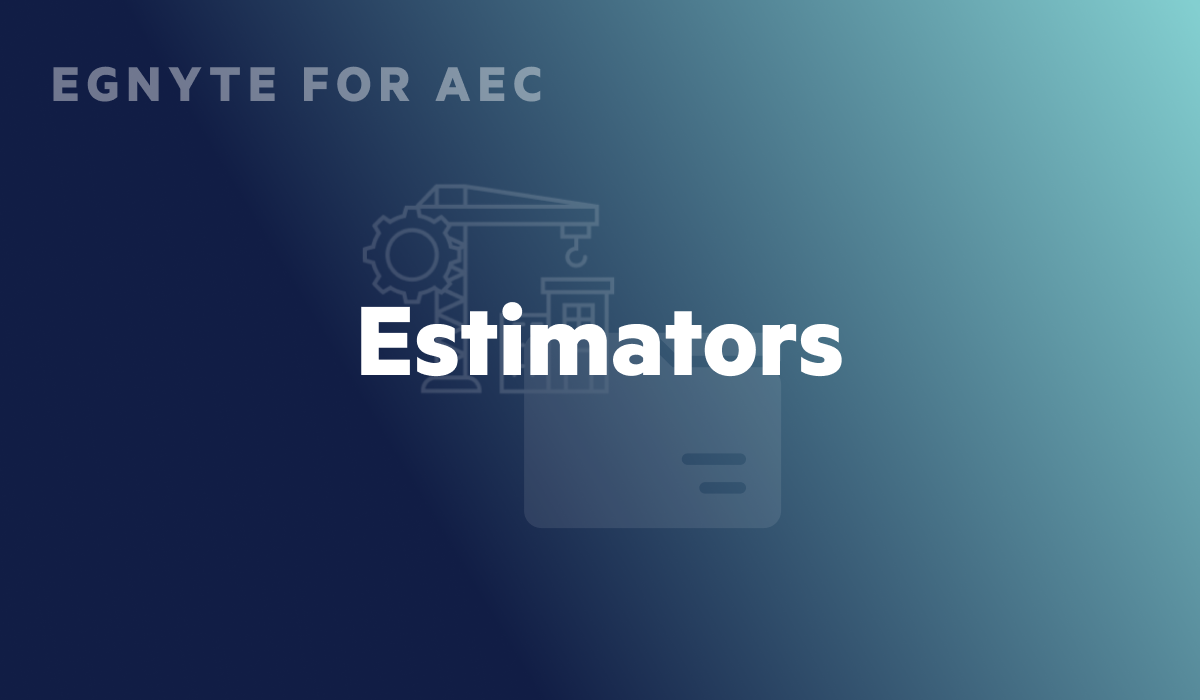
Egnyte for Estimators (AEC)
Content in this syllabus is for individuals who determine the time, labor, materials, and product costs for the project, prepare internally, and communicates the requirements to the client.
User
SCORM
AEC

Creating Content Lifecycle Policies (#90)
Create content lifecycle policies to manage the retention, deletion, and archiving of content in your Egnyte domain.
01:07
Admin
Quick Tip
Security and Governance
Configuration
Register

Govern Email Repositories (#77)
Gain visibility into the sensitive content residing in your email repositories with Egnyte.
00:36
Egnyte Protect
Admin
Quick Tip
Security and Governance
Register

Sharing Links in Outlook (#11)
Share Egnyte links without leaving Microsoft Outlook
00:30
Egnyte Connect
User
Integrations
Quick Tip
filter-type-training
Microsoft Integration
Register

Project Lifecycle Management (#119)
Keep completed projects secure and easily kick off retention and archival policies with project lifecycle management.
00:48
Admin
Quick Tip
Security and Governance
AEC

Syncing for Offline Access (#3)
Learn how to make content available when there is no internet.
00:42
Egnyte Connect
User
Quick Tip
Desktop App
filter-type-training
Register

Drag and Drop for Move and Copy (#69)
When dragging and dropping content in the Web UI, utilize optional shortcut keys to either move or copy files and folders.
00:30
Egnyte Connect
Collaboration
User
Quick Tip
Web UI
Register
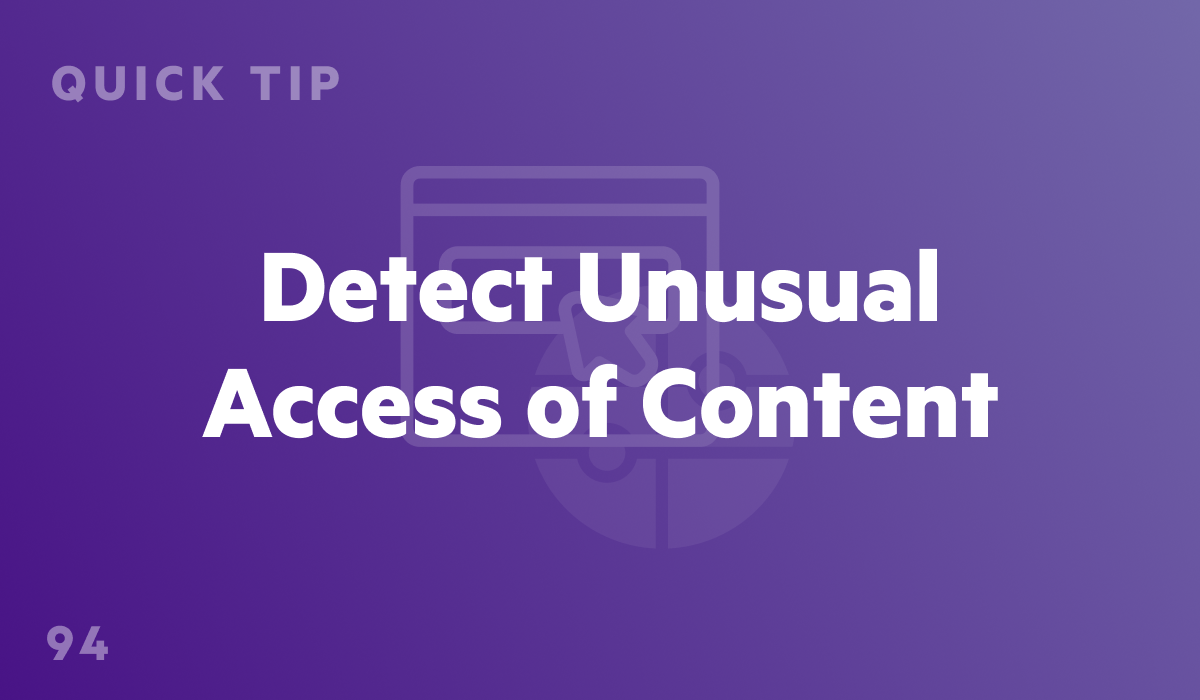
Detect Unusual Access of Content (#94)
Detect when users access or delete an unusually large number of files with the Unusual Access rule.
00:50
Admin
Quick Tip
Security and Governance
Register
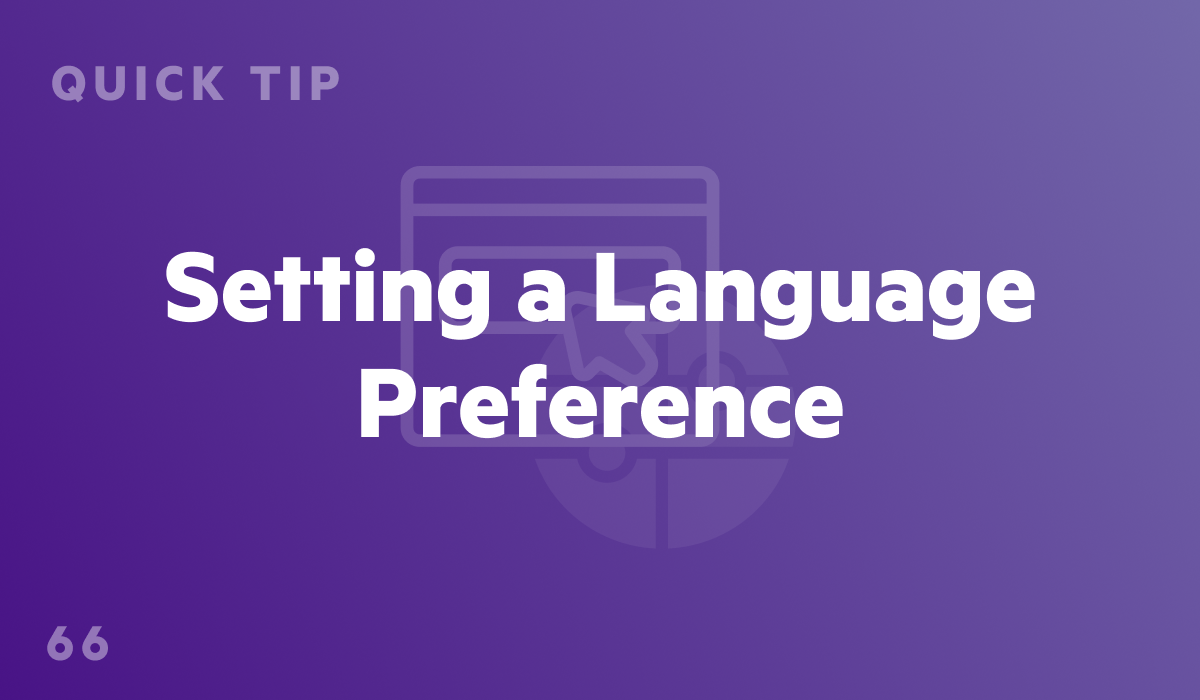
Setting a Language Preference (#66)
Users can set their language preference in both the Web UI and the Desktop App.
00:49
Egnyte Connect
Collaboration
User
Quick Tip
Web UI
Desktop App
Register

Direct Link to a File or Folder (#13)
See how to direct other users to a file or folder in Egnyte.
00:33
Egnyte Connect
User
Quick Tip
Web UI
filter-type-training
Register

Branding Egnyte (#42)
Customize Egnyte with your brand so collaborators know they're in the right place.
00:46
Egnyte Connect
Collaboration
Admin
Quick Tip
Web UI
filter-type-training
Register
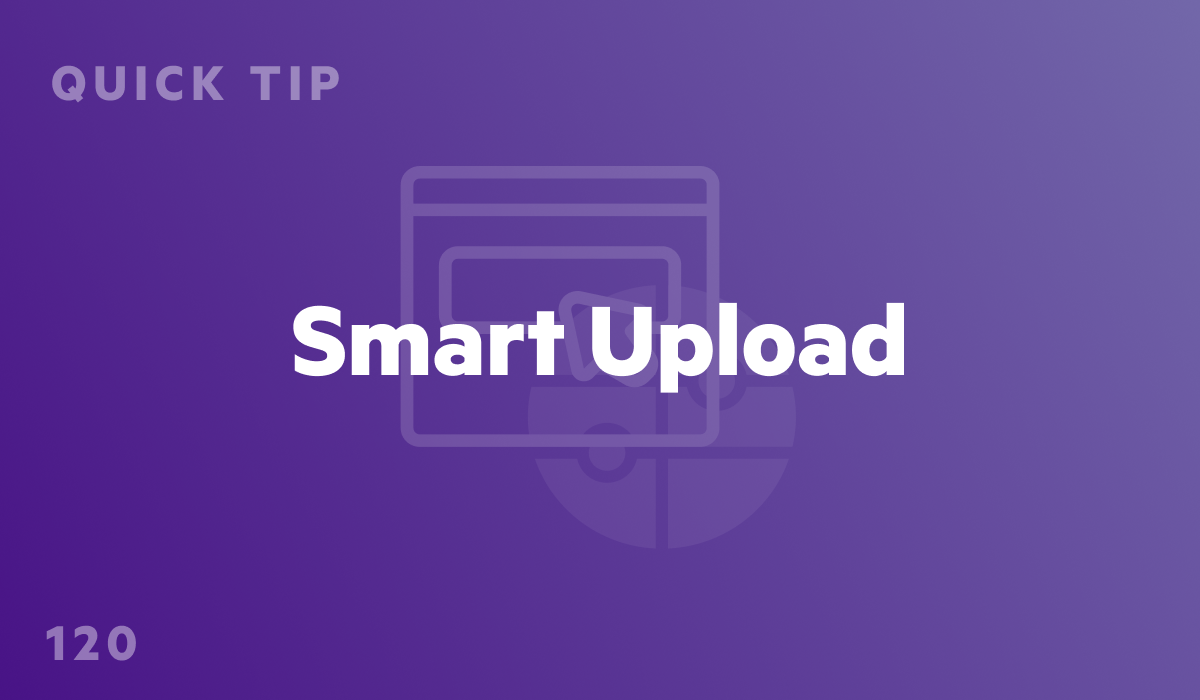
Smart Upload (#120)
Easily upload your jobsite photos to the correct folder with Smart Upload for mobile.
00:52
User
Mobile
Quick Tip
AEC

Updating the Drive Letter for Egnyte (#71)
When installed, the Egnyte Desktop App maps to the next available drive letter. See how to adjust the drive letter in settings.
00:43
Egnyte Connect
Collaboration
User
Quick Tip
Desktop App
Register

Sharing a Direct Link (#88)
Share a Direct Link when you are collaborating with another user from your account, so they can easily co-edit files, make comments, complete tasks, and much more.
00:39
Egnyte Connect
Collaboration
User
Quick Tip
Web UI
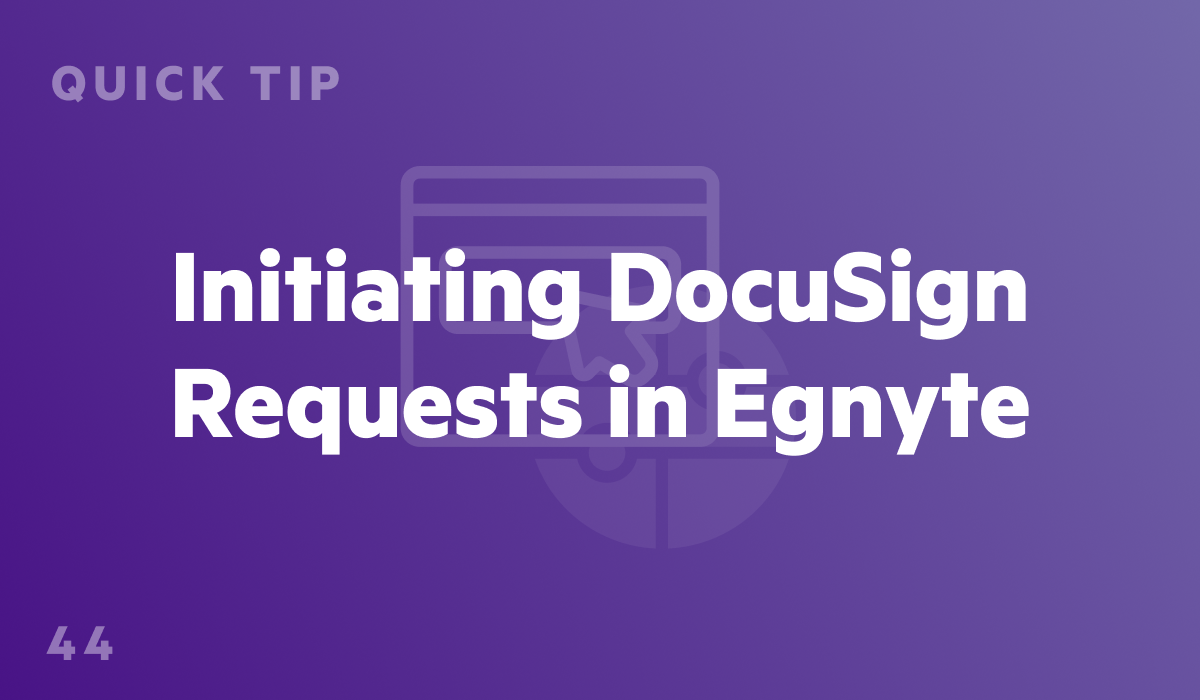
Initiating DocuSign Requests in Egnyte (#44)
Requests signatures, track their progress and receive signed documents in Egnyte when integrated with DocuSign.
01:01
Egnyte Connect
Integrations
Quick Tip
Web UI
filter-type-training
Register

PDF Annotations from iOS and Android Devices (#96)
Utilize the PDF annotation tools on the Egnyte mobile app when you need to mark up a file.
00:53
Collaboration
User
Mobile
Quick Tip
Register

Storage Location for Offline Content (#67)
When you first install the Desktop App, you can choose the storage location on your computer for the data you sync for offline access.
00:47
Egnyte Connect
Collaboration
User
Quick Tip
Desktop App
Register

Govern Microsoft O365 Sources (#76)
Egnyte's security and governance solution gives complete visibility into your Microsoft O365 repositories by scanning for issues and sensitive content.
00:37
Egnyte Protect
Admin
Quick Tip
Security and Governance
Microsoft Integration
Register

Egnyte and Salesforce (#114)
Integrate Egnyte and Salesforce to centralize the storage of your customer content for ease of access and effective security and governance.
00:54
Collaboration
User
Integrations
Quick Tip
Security and Governance
Register

Installing the Egnyte Mobile App (#52)
See how to install the Egnyte Mobile App so you can access your content from the device you never leave behind.
00:40
Egnyte Connect
User
Mobile
Quick Tip
Register

Bookmark Folders on the Desktop (#61)
Learn how to pin Egnyte folders to Quick Access on PC and to Favorites on Mac Easily so you can quickly get to the content you access most.
00:36
Egnyte Connect
Collaboration
User
Quick Tip
Desktop App
Register

Link Summary Report (#64)
Find a full list of active and expired links, as well as manage the links users share.
00:49
Egnyte Connect
Collaboration
Admin
Quick Tip
Web UI
Reporting
Register

Filter Content Lifecycle Locations by Heatmap (#83)
When looking into Content Lifecycle Analytics, sort by heatmap for better visibility into where the majority of content in your repositories reside.
00:47
Egnyte Protect
Admin
Quick Tip
Security and Governance
Register
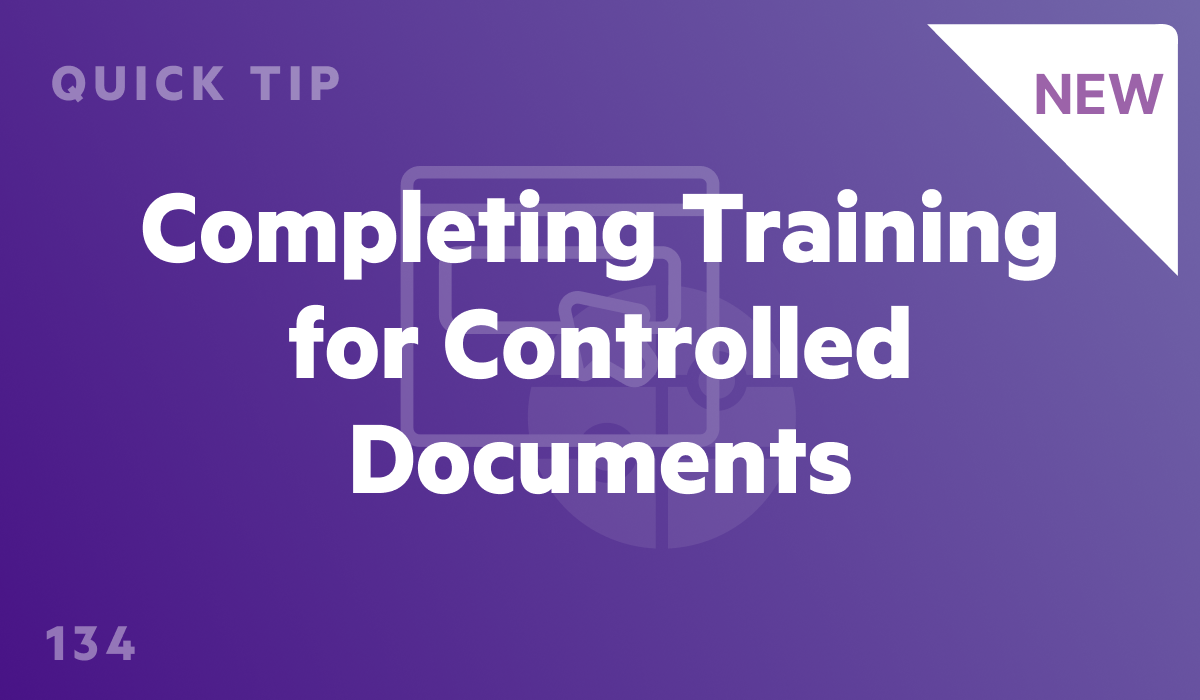
Completing Training for Controlled Documents (#134)
Stay up to date with effective documentation by completing training in the Egnyte for Life Sciences Training Module.
01:06
User
Quick Tip
Web UI
GxP
Life Sciences

New Folder or File from Template (#74)
Quickly recreate frequently used files and folders by using readily available templates.
00:34
Egnyte Connect
Collaboration
User
Quick Tip
Web UI
Register

Adding New Power Users (#55)
Directly in the Web UI you can add new employees to Egnyte as Power Users in just a few short steps.
00:35
Egnyte Connect
Admin
Quick Tip
Web UI
Register

Sharing Links from Your Desktop (#24)
Quickly copy links to share with the right click of your mouse.
00:30
Egnyte Connect
User
Quick Tip
Desktop App
filter-type-training
Register

Creating Project Templates (#139)
Create Project Templates to easily replicate predefined project folder structures with set permissions in just a few clicks.
01:02
Collaboration
User
Admin
Quick Tip
Web UI
Configuration
AEC

Secure & Govern Alerts on Mobile (#145)
Receive Secure & Govern alerts on the device that's always with you!
00:58
Admin
Mobile
Quick Tip
Security and Governance

Egnyte Sign (#143)
Add legally binding e-signatures for your files with Egnyte Sign!
01:12
Collaboration
User
Quick Tip
Web UI

Egnyte to Egnyte Connector (#141)
Streamline access to collaborative data within different Egnyte domains using the Egnyte to Egnyte Connector.
01:05
Collaboration
Admin
Quick Tip
Security and Governance
Configuration

Project Managers (AEC)
Syllabus of learning materials for individuals who lead and oversee projects, work with Engineers and Architects to develop a plan, create a project timeframe, distribute resources, and ensure timely completion.
User
SCORM
AEC
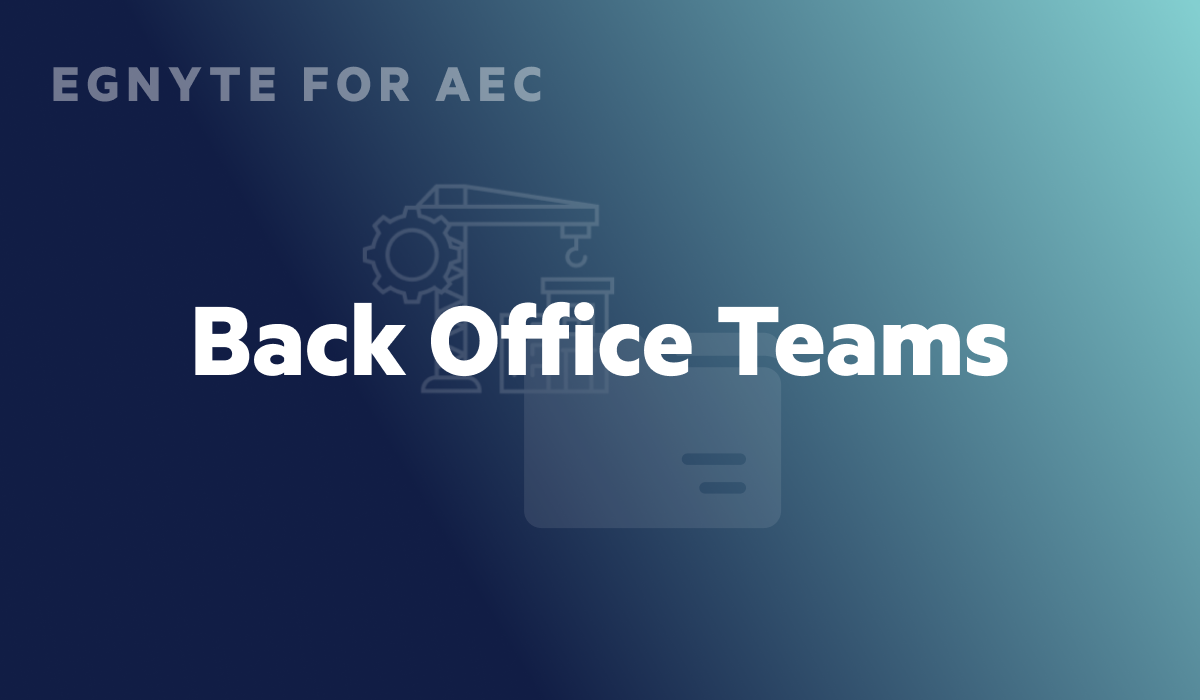
Back Office Teams (AEC)
Individuals, who are essential for keeping the business running behind the scenes, will appreciate this syllabus of Courses and Quick Tips about the features that enhance their digital workflows.
Catalog Page
AEC
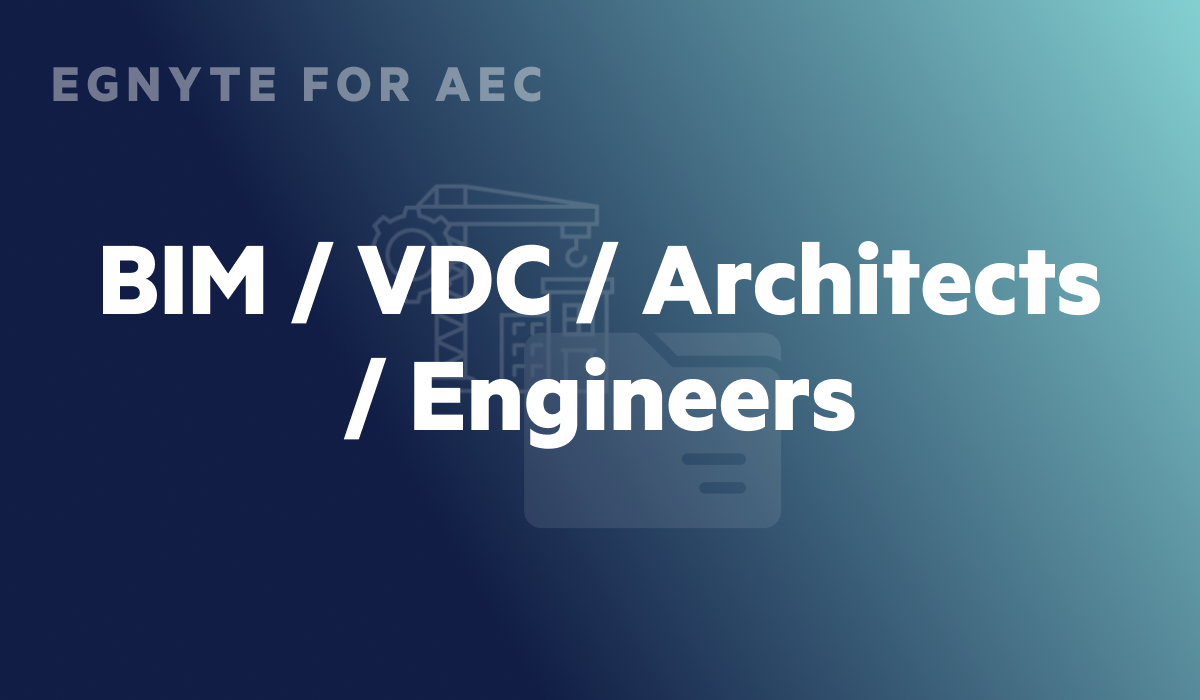
BIM / VDC / Architects / Egngineers (AEC)
Inside this syllabus, individuals who work with project teams, architects, and designers to generate 2D shop drawings and 3D models will find Courses and Quick Tip videos about the content they care about most..
Catalog Page
SCORM
AEC

IT and Egnyte Administrators (AEC)
As IT professionals you provide and manage digital workflow tools, like Egnyte, for your user base. This collection of Egnyte courses, quick tips videos, and guides has been curated to assist you in your Egnyte Administrator role.
Admin
SCORM
AEC

Search Filters in the Desktop App (#72)
When searching for content, narrow your search by content type, upload date, and contributor.
00:42
Egnyte Connect
Collaboration
User
Quick Tip
Desktop App
Register

Connected Folders (#58)
Connecting local folders allows content to be synced to the cloud automatically and scanned as part of your data repository.
00:42
User
Admin
Quick Tip
Desktop App
Security and Governance
Register

Leveraging Apps
Egnyte orchestrates your digital workplace by integrating with the tools you use everyday.
FREE
03:00
Course
Egnyte Connect
User
Web UI
filter-type-training

Egnyte Live Training - Exploring Document Rooms in Egnyte - April 24, 2024 @ 1 PM EST
Join us for this live webinar to learn about Egnyte's document rooms to leverage Egnyte’s data security protection!
FREE
60:00
Live Training
Admin
Security and Governance
Ask the Expert

Getting Started: Collaboration for Administrators - June 12, 2024 @ 12 PM EST
Register for this live, interactive training to learn how to maintain collaboration settings, manage permissions, provision users, and more.
FREE
60:00
Live Training
Collaboration
Admin
Getting Started
Web UI
Reporting
Live
Configuration

How to Maximize Your Data Security with Egnyte - June 26, 2024 @ 12 PM EST
Join us for this live webinar to learn how to get the most out of the security features across the Egnyte platform.
FREE
60:00
Live Training
Admin
Web UI
Live
Security and Governance
Configuration

Egnyte Feature Focus: Co-Editing in Microsoft Office - June 19, 2024 @ 12PM EST
Join us for this live webinar to learn how to co-edit from the Egnyte Desktop App, Web UI, the Egnyte Mobile App, and directly from Microsoft Office apps on your computer.
FREE
30:00
Live Training
Collaboration
User
Integrations
Mobile
Web UI
Desktop App
Live
Microsoft Integration
Egnyte Feature Focus
Co-Editing

Getting Started: Collaboration for Administrators (EMEA) - May 8, 2024 @ 10AM GMT
Register for this live, interactive training to learn how to maintain collaboration settings, manage permissions, provision users, and more.
FREE
60:00
Live Training
Collaboration
Admin
Getting Started
Web UI
Reporting
Live
Configuration

Egnyte Feature Focus: Enhancing your Digital Workflow with Egnyte - April 17, 2024 @ 12PM EST
Join us for this live webinar to learn how Egnyte makes you more efficient and keeps you secure in your daily workflows.
FREE
45:00
Live Training
Collaboration
User
Web UI
Desktop App
Egnyte Feature Focus

Auf Anfrage - Erste Schritte für Benutzer (On Demand - Getting Started for Users)
Erfahren Sie mehr über Egnyte und wie Sie die Funktionen für die Zusammenarbeit optimal nutzen können.
FREE
37:00
Collaboration
User
Mobile
Getting Started
Web UI
Desktop App
German

Adding Descriptions to Folders (#39)
Differentiate folders with descriptions. Detail content, display security settings or distinguish folders with similar names.
00:37
Egnyte Connect
User
Quick Tip
Web UI
filter-type-training
Register

Egnyte and Google Workspace (#40)
Leverage Google Docs, Sheets, and Slides to collaborate on files stored in Egnyte.
00:54
Egnyte Connect
Integrations
Quick Tip
Web UI
filter-type-training
Register

Saved Searches (#131)
When searching for content in Egnyte, save time and effort by saving your searches for faster access.
0:48
Collaboration
User
Quick Tip
Web UI

Light and Dark Theme (#109)
Enhance your viewing experience with light and dark themes.
00:56
Collaboration
User
Quick Tip
Web UI
Register

Photo Widget for Android (#25)
Adding the Egnyte photo widget for Android is the tool you need to take pictures you'd like saved directly to the cloud.
00:30
Egnyte Connect
User
Mobile
Quick Tip
filter-type-training
Register

Egnyte Collaboration Essentials
Everything you need to begin collaborating in Egnyte. (Certificate)
FREE
25:00
Course
User
Getting Started

File Audit Reports (#113)
Gain total visibility into users' actions across your domain by creating file audit reports.
01:09
Collaboration
Admin
Quick Tip
Reporting
Register
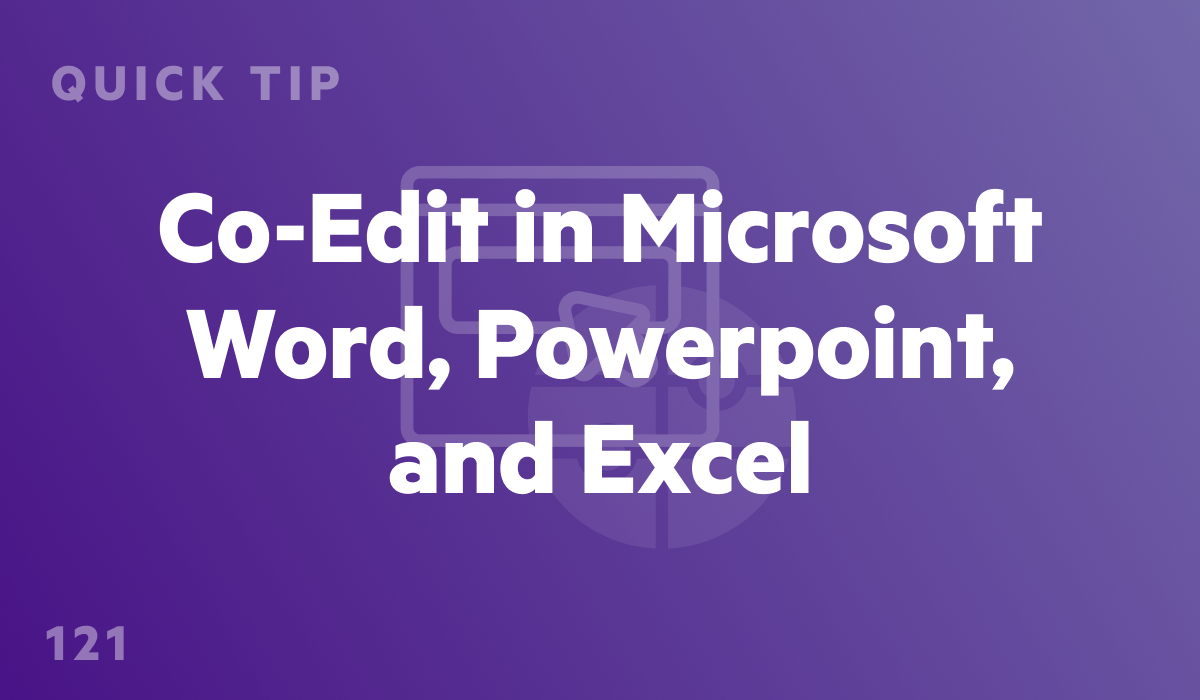
Co-Edit in Microsoft Word, PowerPoint, and Excel (#121)
With Egnyte for Microsoft Office Desktop, you can begin co-editing Word, PowerPoint, and Excel files with your collaborators using Microsoft Office Desktop Applications, Office Online, or Office Mobile.
00:48
User
Quick Tip
Microsoft Integration

Egnyte Document Rooms (#138)
Egnyte Document Rooms allows your external partners to view and collaborate on sensitive information while preserving data confidentiality.
01:04
Collaboration
Admin
Quick Tip
Web UI
Security and Governance
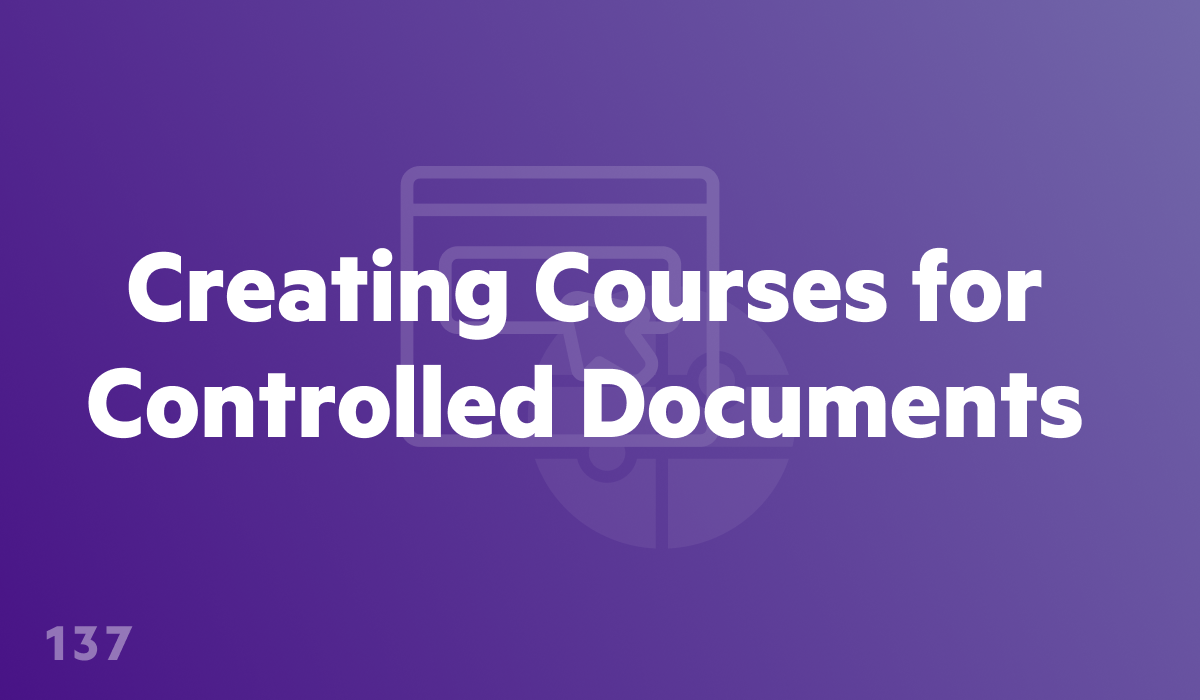
Creating Courses for Controlled Documents (#137)
Easily create courses for effective and future effective documents in Egnyte’s Controlled Document Management application.
00:54
Admin
Quick Tip
Web UI
GxP
Life Sciences

Creating Projects from Templates (#140)
Egnyte’s project templates make it easy to replicate predefined folder structures with pre-assigned permissions in just a few clicks.
00:54
Collaboration
User
Quick Tip
Web UI
AEC

Sharing Options
Learn when to grant permission to a folder, share content, or request files from others.
FREE
04:00
Course
Collaboration
User
Web UI
SCORM

How to Install WebEdit (#60)
Egnyte WebEdit enables you to make changes to content you’re viewing in the cloud as if you opened it directly from your computer. Learn how to install WebEdit on your system.
00:58
Egnyte Connect
Collaboration
User
Quick Tip
Web UI
Register

Recipient Specific Links (#106)
When you share files outside of your organization, ensure only the individuals you intend can access the content, with recipient specific links.
00:56
Collaboration
User
Quick Tip
Web UI
Register

Privacy Mode in Governance (#36)
When you need to share governance findings, without further exposing sensitive content, turn on display privacy.
00:38
Egnyte Protect
Admin
Quick Tip
Security and Governance
filter-type-training
Register

Risk Score (#93)
Your risk score helps you see how well you’re managing potential security issues across your content sources.
00:56
Admin
Quick Tip
Security and Governance
Register

Custom Keyword Lists (#116)
Egnyte helps you locate the sensitive content that matters most to your business with custom keyword lists!
01:05
Admin
Quick Tip
Security and Governance
Configuration
Register
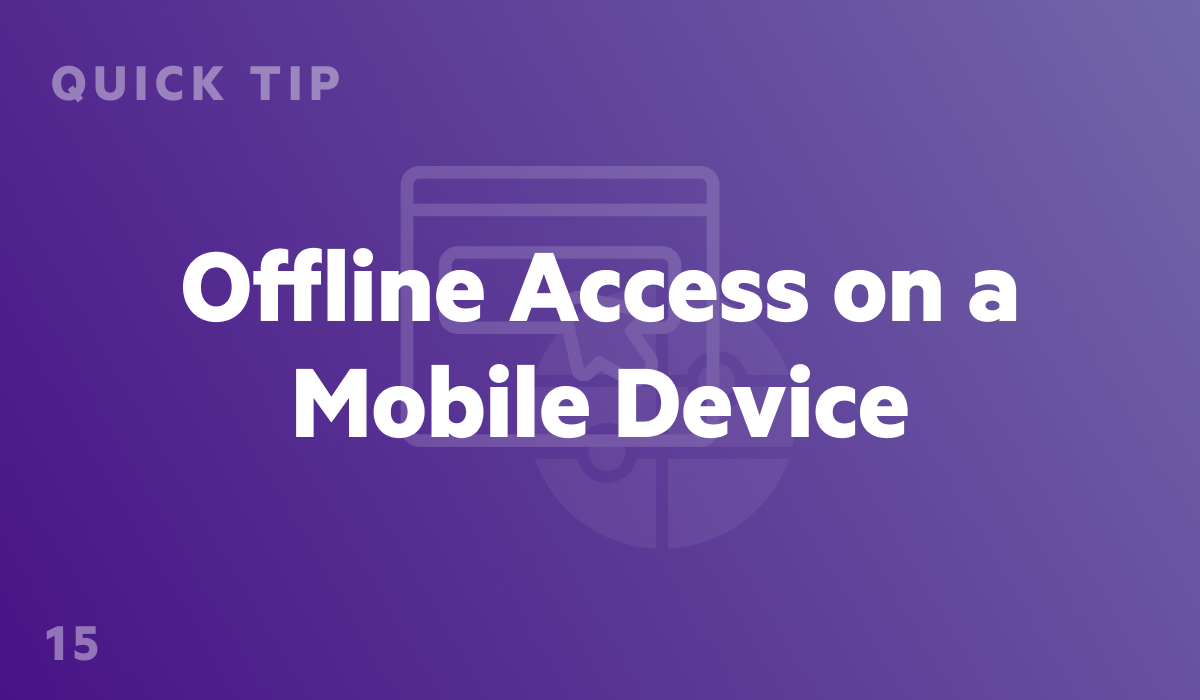
Offline Access on a Mobile Device (#15)
Work with your files from anywhere, even without an internet connection.
00:36
Egnyte Connect
User
Quick Tip
filter-type-training
Register

Adding Comments to Files (#6)
When you want to discuss a file with your team, do it through comments.
00:41
Egnyte Connect
User
Quick Tip
Web UI
filter-type-training
Register

Save Attachments from Outlook (#82)
Easily upload email attachments received in Outlook directly to Egnyte.
00:45
Egnyte Connect
Collaboration
User
Integrations
Quick Tip
Microsoft Integration
Register

Consistent Access at Remote Sites (#22)
When working remotely with little to no internet access, Storage Sync provides access to cloud content in real time.
00:32
Egnyte Connect
Admin
Quick Tip
Storage Sync
filter-type-training
Register

Restoring a File from Trash (#92)
Easily restore content from trash back to its original location.
00:37
Collaboration
User
Quick Tip
Web UI
Register

Smart Cache for Media (#123)
Smart Cache helps accelerate your access to large media files at offices with slow speeds and low bandwidth.
00:39
Collaboration
User
Quick Tip
Smart Cache

Inherited Folder Permissions (#28)
Permissions inherited from parent folder can be adjusted on the sub folder level.
00:37
Egnyte Connect
User
Quick Tip
Web UI
filter-type-training
Register

Activating the GDPR Policy (#35)
Activate GDPR scanning and monitor other regional regulations in Egnyte's content governance solution.
00:45
Egnyte Protect
Admin
Quick Tip
Security and Governance
filter-type-training
Register

Co-edit with Microsoft Office on Mobile (#146)
Collaborate on the go by co-Editing with Microsoft Office on the Egnyte Mobile App.
00:49
Collaboration
User
Mobile
Quick Tip
Microsoft Integration
Co-Editing

Preview-Only File Links (#7)
Use Egnyte’s preview-only file links to prevent recipients from downloading a file, printing it, or copying its contents.
00:33
Egnyte Connect
User
Quick Tip
filter-type-training
Register
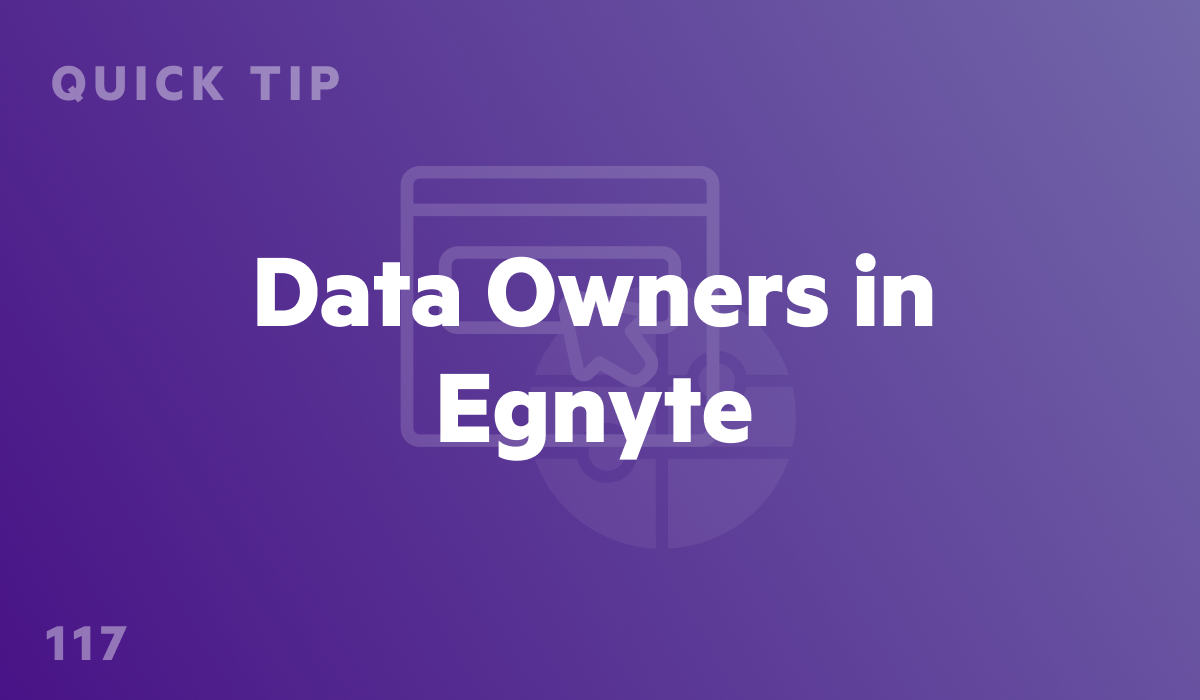
Data Owners in Egnyte (#117)
Entrust your experts to manage the content they work with everyday by assigning users as data owners in Egnyte.
00:57
Admin
Quick Tip
Security and Governance
Register

Replace Email Attachments with Egnyte Links (#9)
Replace email attachments with Egnyte links for secure and easy sharing!
00:52
Egnyte Connect
User
Quick Tip
Web UI
filter-type-training
Register

Sharing Links that Expire (#50)
When you only need to share content for a certain amount of time, share a link with an expiration date.
00:39
Egnyte Connect
Collaboration
User
Quick Tip
Web UI
Register

Adding New Files to Egnyte (#26)
Watch this quick tip to see how easy it is to save new files to the cloud and upload content from your hard drive.
00:47
Egnyte Connect
Collaboration
User
Quick Tip
Desktop App
filter-type-training
Register

Finding Data Subject to GDPR (#31)
The General Data Protection Regulation, or GDPR, affects any business that stores personal data belonging to a citizen of the European Union - even if the business is based outside of the EU.
00:39
Egnyte Protect
Admin
Quick Tip
Security and Governance
filter-type-training
Register

Exchange Online Email Classification (#108)
Egnyte classifies the sensitive content shared in both the bodies and attachments of emails for total visibility.
00:56
Admin
Quick Tip
Security and Governance
Register

Assigning Roles to Power Users (#16)
Give Power Users admin-like functionality in Egnyte.
00:30
Egnyte Connect
Admin
Quick Tip
Web UI
filter-type-training
Register

Decide Who Can Access a Link (#33)
When sharing links, you can change link settings and decide who can access the content you share.
01:07
Egnyte Connect
User
Quick Tip
Web UI
filter-type-training
Register

File and Folder Shortcuts (#126)
Save time and avoid duplicated content with file and folder shortcuts in Egnyte.
00:59
Collaboration
User
Quick Tip
Web UI
Desktop App

Creating Policies to Protect Content (#46)
Create custom policies with Egnyte's content governance solution, so any data your business deems as sensitive is monitored.
00:41
Admin
Quick Tip
Security and Governance
filter-type-training
Register

Share Direct Links from the Desktop (#63)
Instead of listing out the folder path, point collaborators to content using ready made Egnyte Direct Links
00:45
Egnyte Connect
Collaboration
User
Quick Tip
Desktop App
Register

Using Integrations on the Desktop (#12)
The integrations you use on the web are available on the Desktop.
00:30
Egnyte Connect
User
Integrations
Quick Tip
Desktop App
filter-type-training
Register
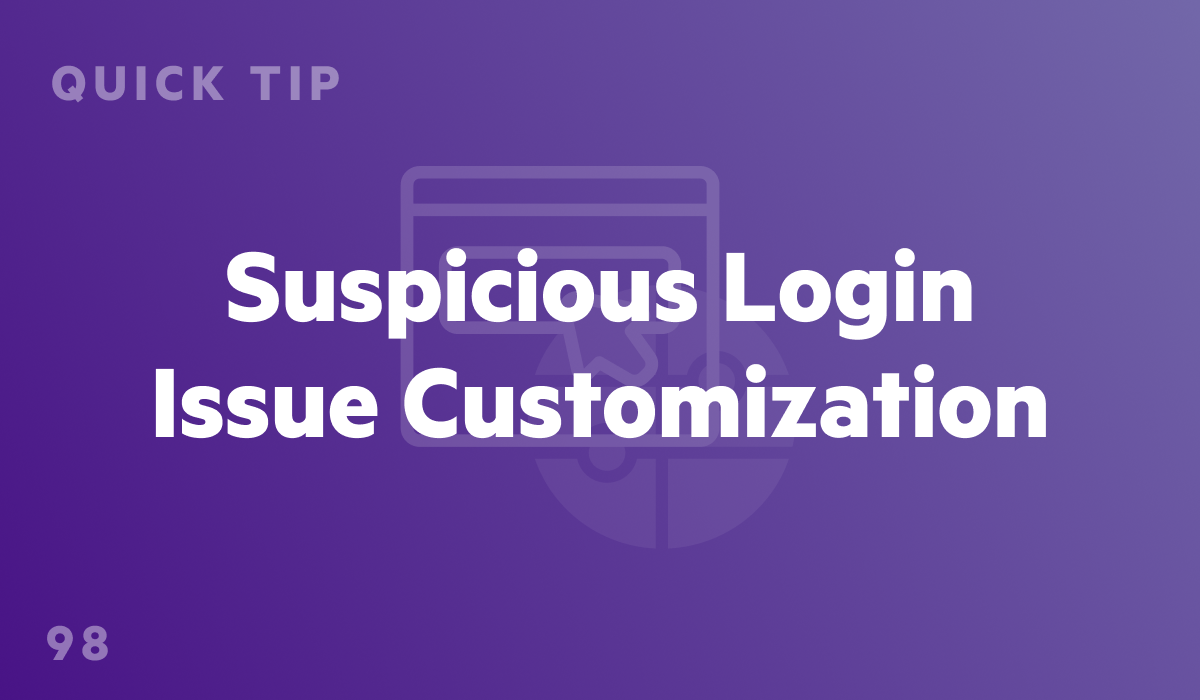
Suspicious Login Issue Customization (#98)
Customize the Suspicious Login rule so you are notified of anomalous user activity that might indicate a compromised account.
00:52
Admin
Quick Tip
Security and Governance
Register

Snapshot-based Ransomware Recovery (#112)
Egnyte helps you to quickly regain access to your encrypted files with snapshot based ransomware recovery.
00:59
Collaboration
Admin
Quick Tip
Security and Governance
Register
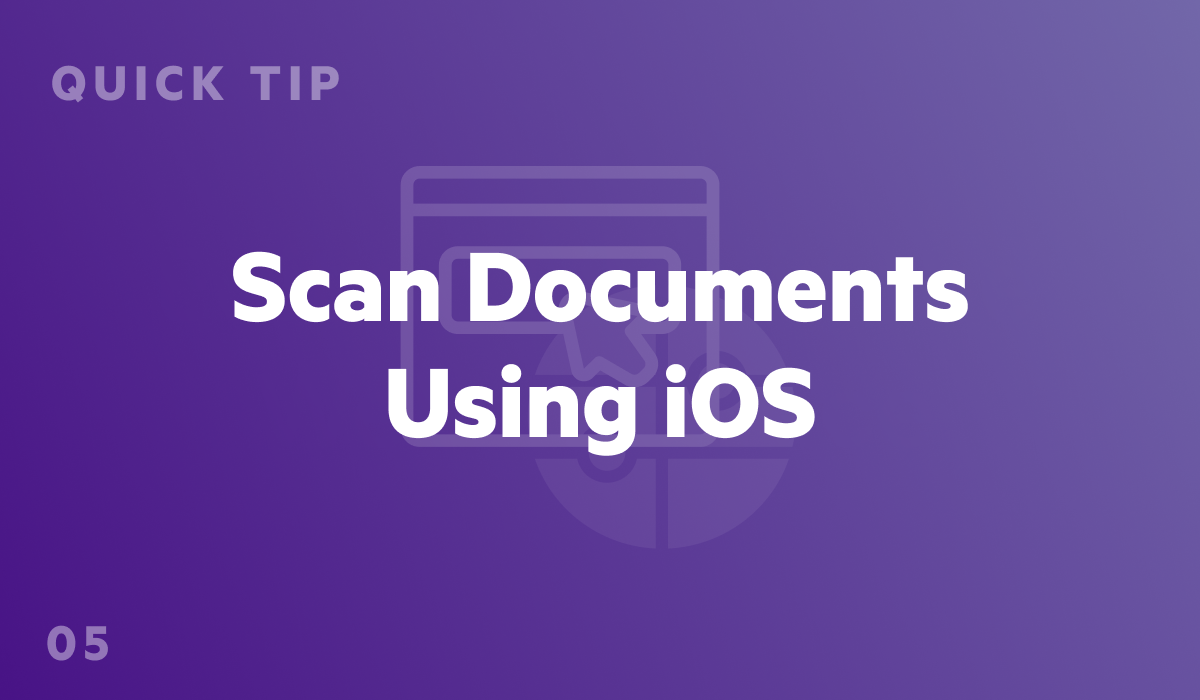
Scan Documents Using iOS (#5)
Learn how easy it is to create and save PDF documents in Egnyte using your iOS device's camera.
00:33
Egnyte Connect
User
Mobile
Quick Tip
filter-type-training
Register

Remotely Removing a Device (#17)
Learn how to manage a device which has been misplaced.
00:59
Egnyte Connect
Collaboration
Admin
Quick Tip
Web UI
Reporting
filter-type-training
Register

360 Degree View on Android Mobile (#95)
Immerse yourself in 3D images using the 360-degree view on the Egnyte mobile app for Android.
00:41
Collaboration
User
Mobile
Quick Tip
Register

Managing Shared Links (#2)
Discover the actions you can take after a link has been shared.
00:39
Egnyte Connect
User
Quick Tip
Web UI
filter-type-training
Register

Switching Between Multiple Domains (#27)
When users have access to two or more Egnyte domains, Multi-Entity Management allows users to easily switch between them.
00:39
Egnyte Connect
User
Admin
Quick Tip
Web UI
filter-type-training
Register

Creating Content Safeguard Policies (#43)
Set Content Safeguards using Egnyte's content governance solution to ensure sensitive content stays secure when sharing links.
00:59
Admin
Quick Tip
Security and Governance
filter-type-training
Register

Two-Step Login Verification (#73)
Enable Two-step Login Verification to add an extra layer of security when accessing Egnyte.
00:53
Egnyte Connect
Collaboration
Admin
Quick Tip
Web UI
Configuration
Register

Empowering Users to Protect Content (#37)
When actions need to be taken by a stakeholder who's not an Admin, add them to Egnyte's content governance solution as a Non-Admin.
00:41
Egnyte Protect
Admin
Quick Tip
Security and Governance
filter-type-training
Register
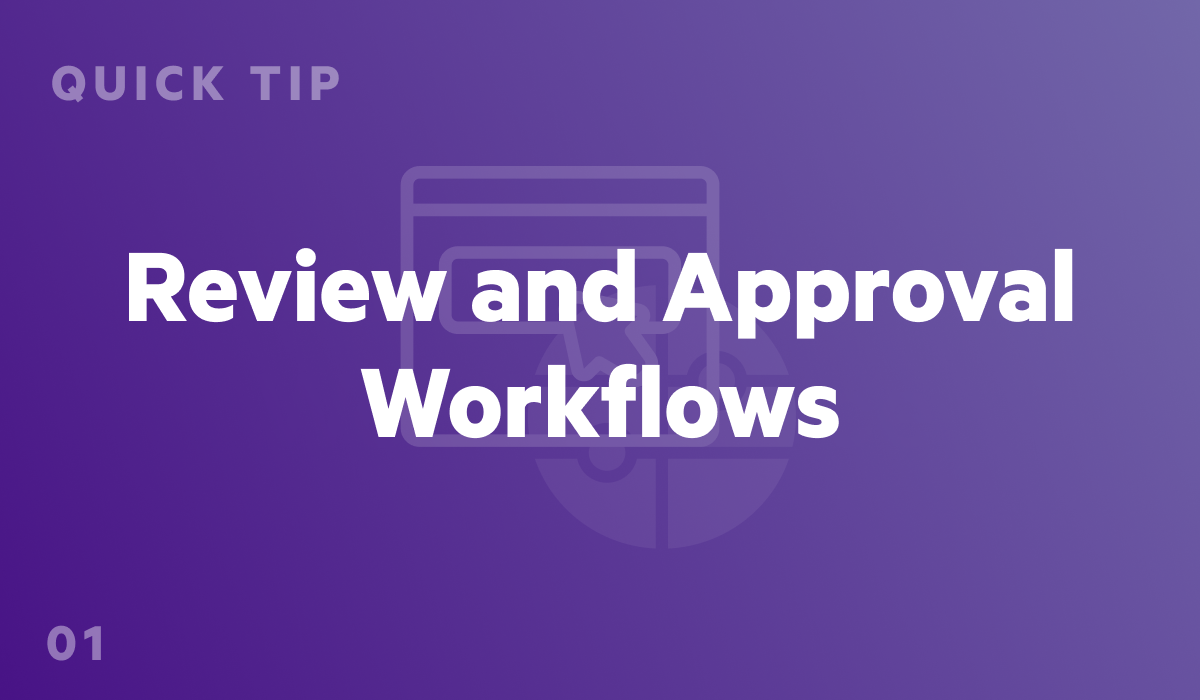
Review and Approval Workflows (#1)
Easily assign single-step tasks or multi-step workflows in Egnyte.
00:55
Egnyte Connect
User
Quick Tip
Web UI
filter-type-training
GxP
Register
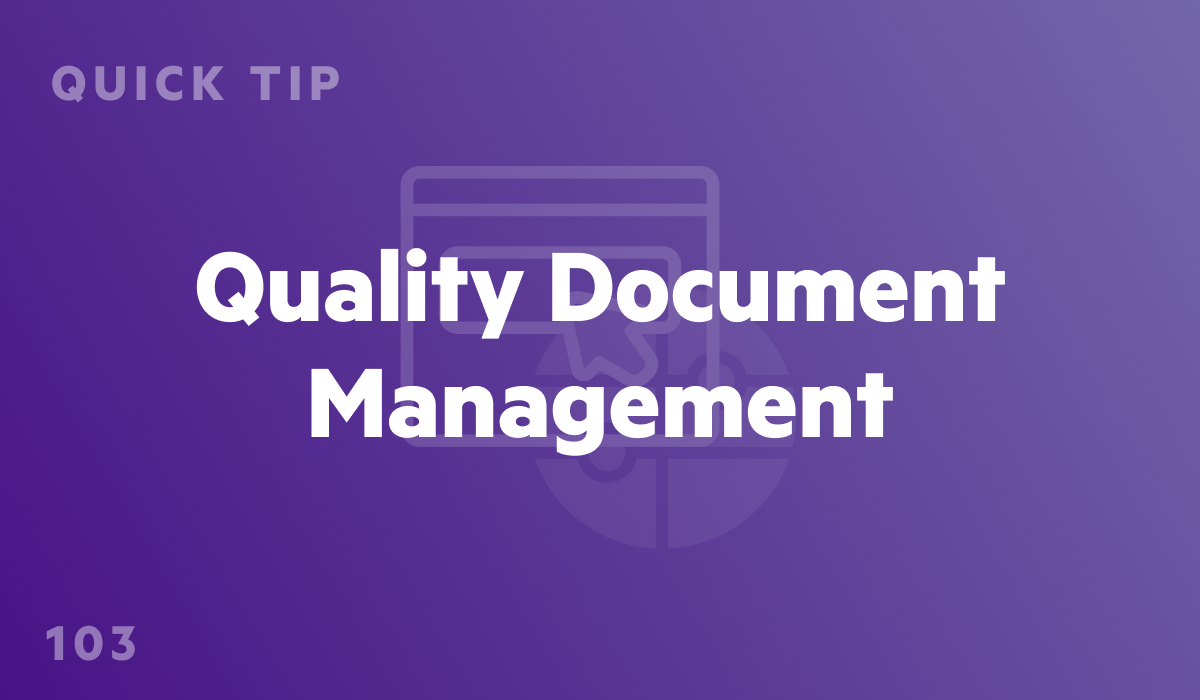
Quality Document Management (#103)
Egnyte helps life sciences companies maintain compliance by streamlining the management of quality documents.
00:58
Collaboration
User
Quick Tip
GxP
Register

Disable Permissions Inheritance (#4)
Choose if permissions for a subfolder can be inherited from a parent folder.
00:57
Egnyte Connect
Admin
Quick Tip
Web UI
filter-type-training
Register

Project Folders (#118)
Efficiently and securely manage projects throughout their entire lifecycle with Egnyte's Project Folders.
00:54
Collaboration
User
Quick Tip
AEC
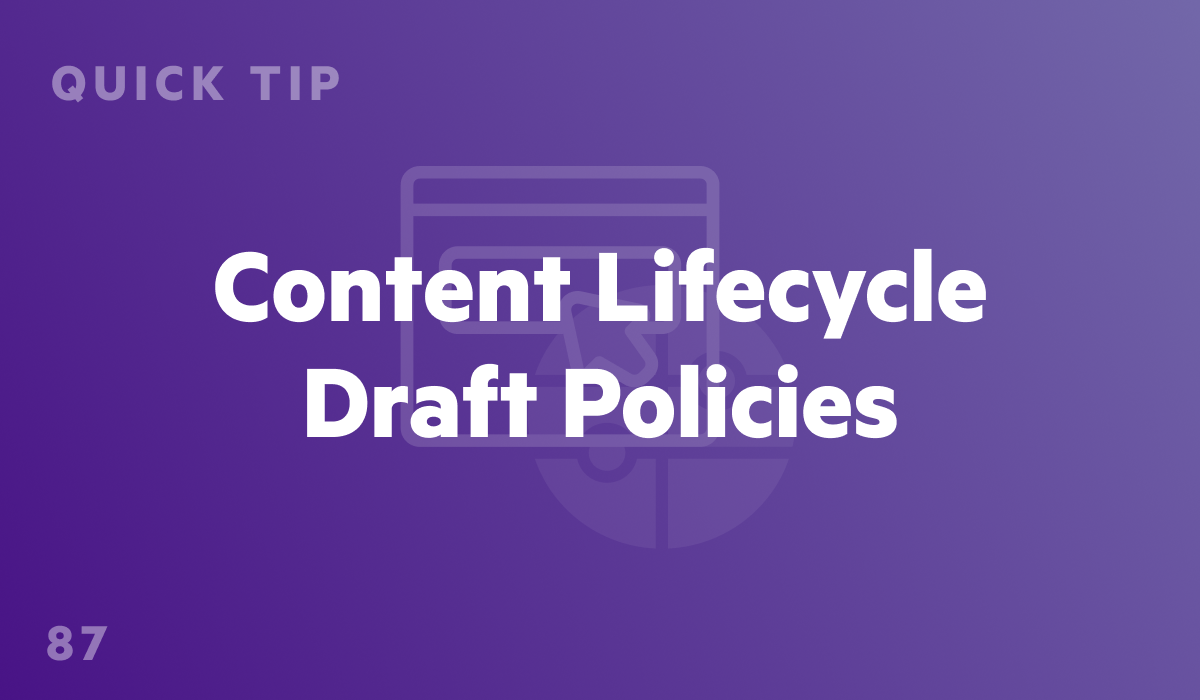
Content Lifecycle Draft Policies (#87)
Content Lifecycle Policies affect how folders and files are retained, archived, and deleted in your repositories. See the impact of those policies before you publish them by first saving as a draft.
00:53
Admin
Quick Tip
Security and Governance
Register

Co-Edit Files in the Web UI (#85)
Easily determine when another user is working on a file in an integration that allows for co-editing, so you can join them with a single click.
00:48
Egnyte Connect
Collaboration
User
Integrations
Quick Tip
Web UI
Microsoft Integration
Register
Co-Editing

Configuration Settings Reports (#97)
See when another admin makes changes to the settings in your domain with Configuration Settings Reports.
00:53
Collaboration
Admin
Quick Tip
Reporting
Configuration
Register

Breach Reports (#75)
Egnyte's breach reports give you complete visibility and help you easily meet breach reporting deadlines.
00:49
Egnyte Protect
Admin
Quick Tip
Reporting
Security and Governance
Register

Maintaining the Folder Structure (#34)
Periodically meet with key stakeholders and maintain your folder structure.
00:45
Egnyte Connect
Admin
Quick Tip
Web UI
filter-type-training
Register

Integrating Egnyte with Gmail (#23)
Add Egnyte to Gmail to share links from a message and save attachments directly to the cloud.
00:40
Egnyte Connect
User
Integrations
Quick Tip
filter-type-training
Register
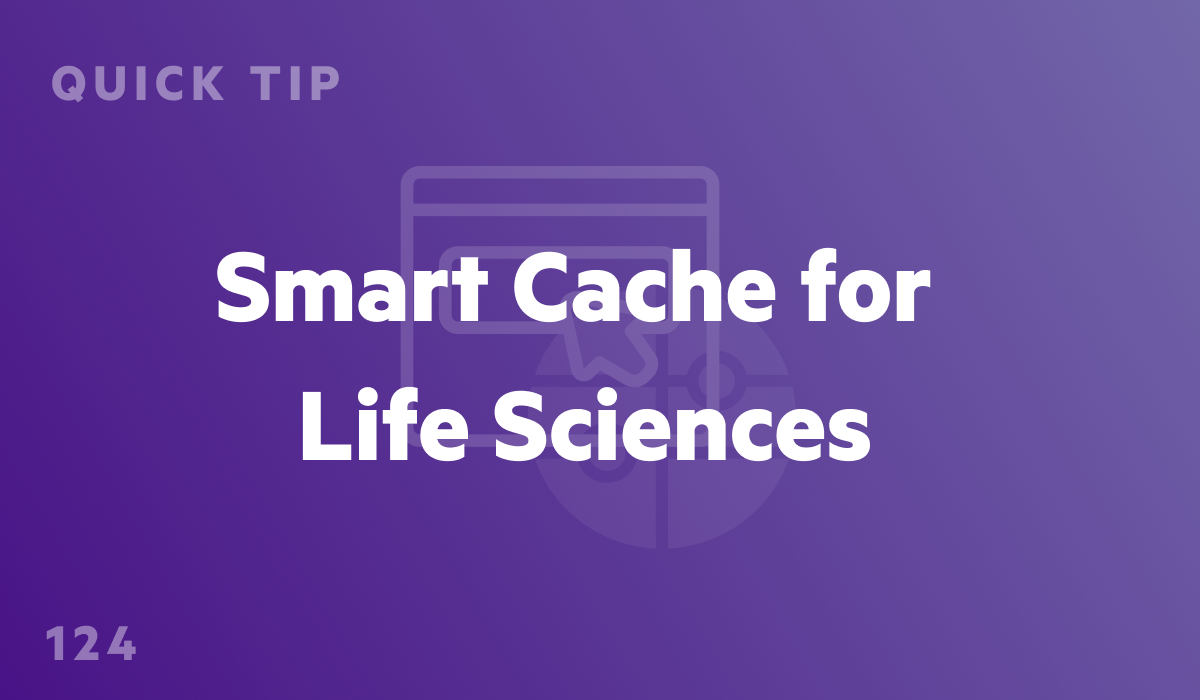
Smart Cache for Life Sciences (#124)
Streamline your lab to cloud workflows with Smart Cache.
00:39
Collaboration
User
Quick Tip
Smart Cache
Life Sciences

PDF Editor on Mobile (#147)
Easily customize PDF documents with the PDF Editor for the Egnyte Mobile App.
00:48
Collaboration
User
Mobile
Quick Tip
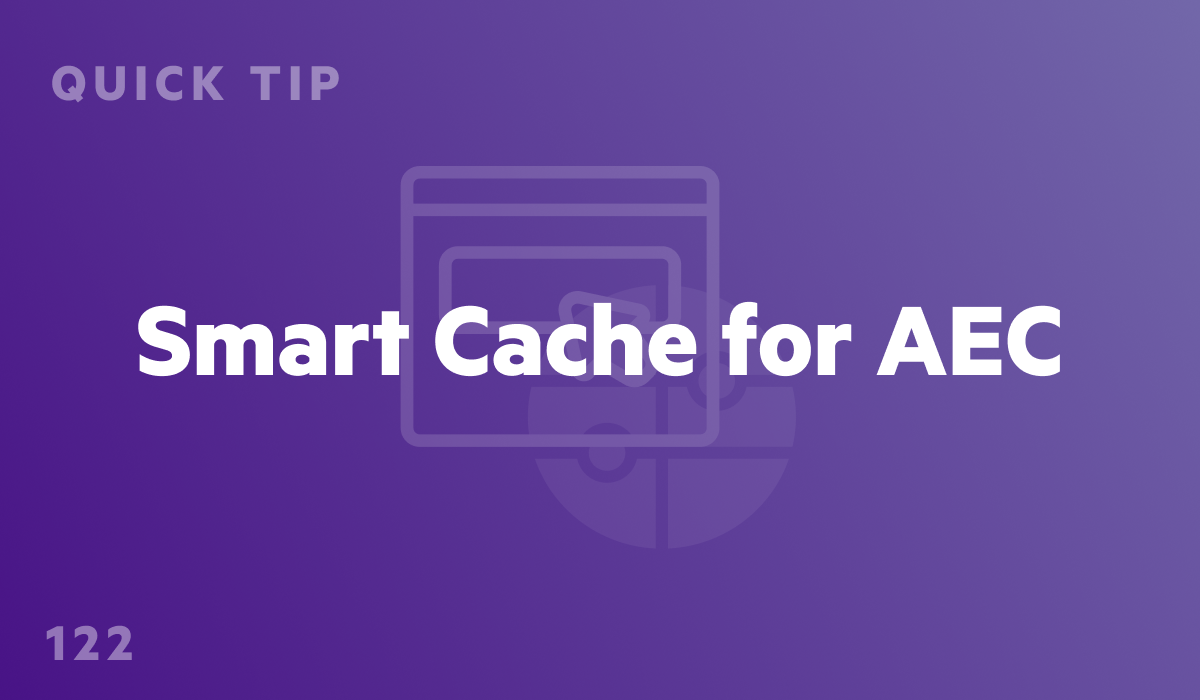
Smart Cache for AEC (#122)
Smart Cache makes it easy for companies in architecture, engineering, and construction to collect data and collaborate on project files even from sites with limited bandwidth.
00:55
Collaboration
User
Quick Tip
Smart Cache
AEC
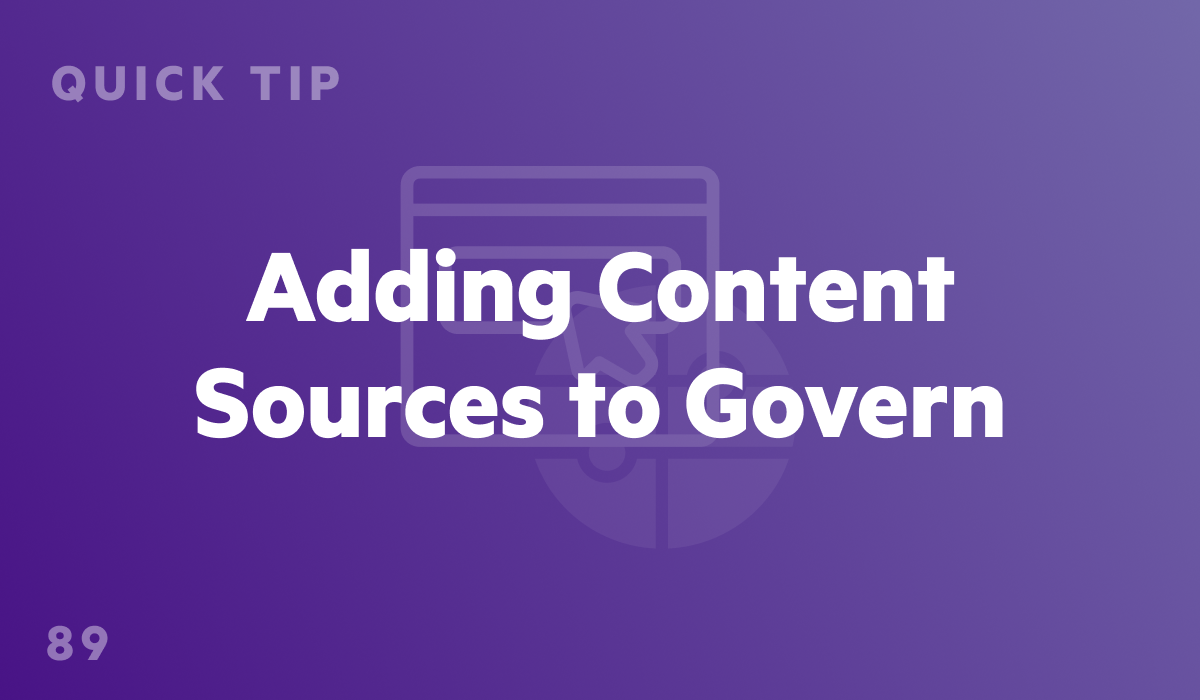
Adding Content Sources to Govern (#89)
Take the first step in enabling Egnyte's security and governance features by adding a content source.
00:48
Admin
Quick Tip
Security and Governance
Register
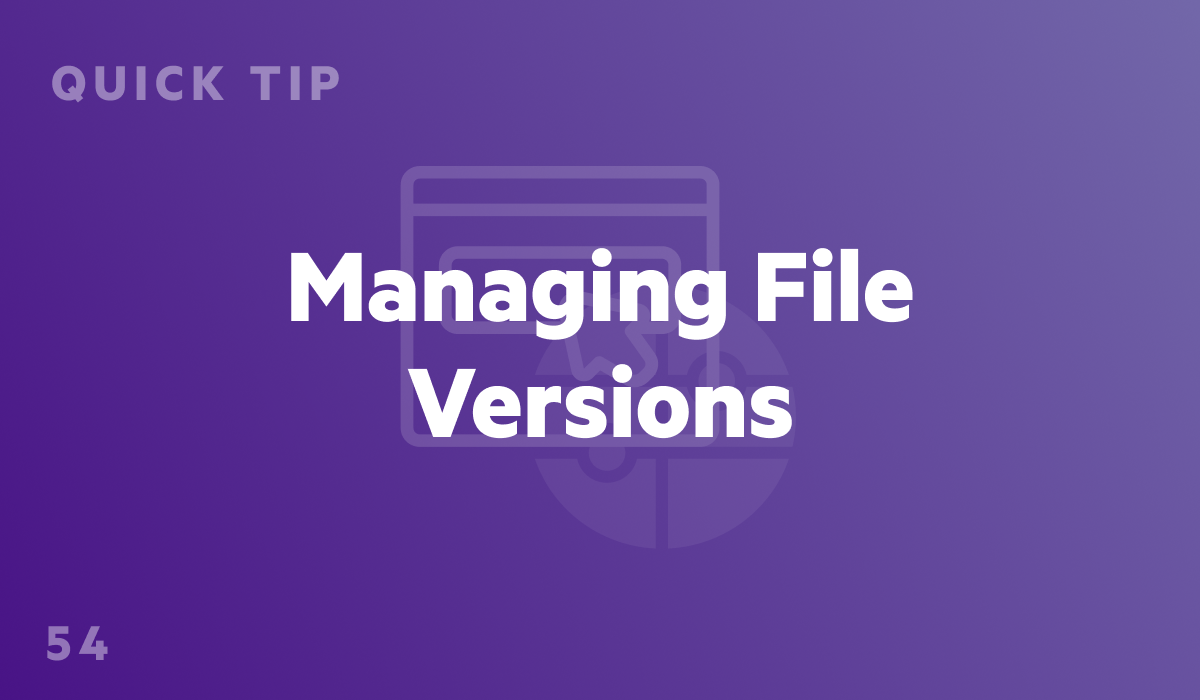
Managing File Versions (#54)
Egnyte records and maintains previous versions of files, giving users visibility and control. In this tip, learn how to manage the current version and see previous versions.
00:43
Egnyte Connect
User
Quick Tip
Web UI
Register

Egnyte and Procore (#101)
Streamline your Egnyte and Procore workflows with the 2-Way Sync integration and Embedded UI.
00:56
Collaboration
User
Integrations
Quick Tip
Register
AEC
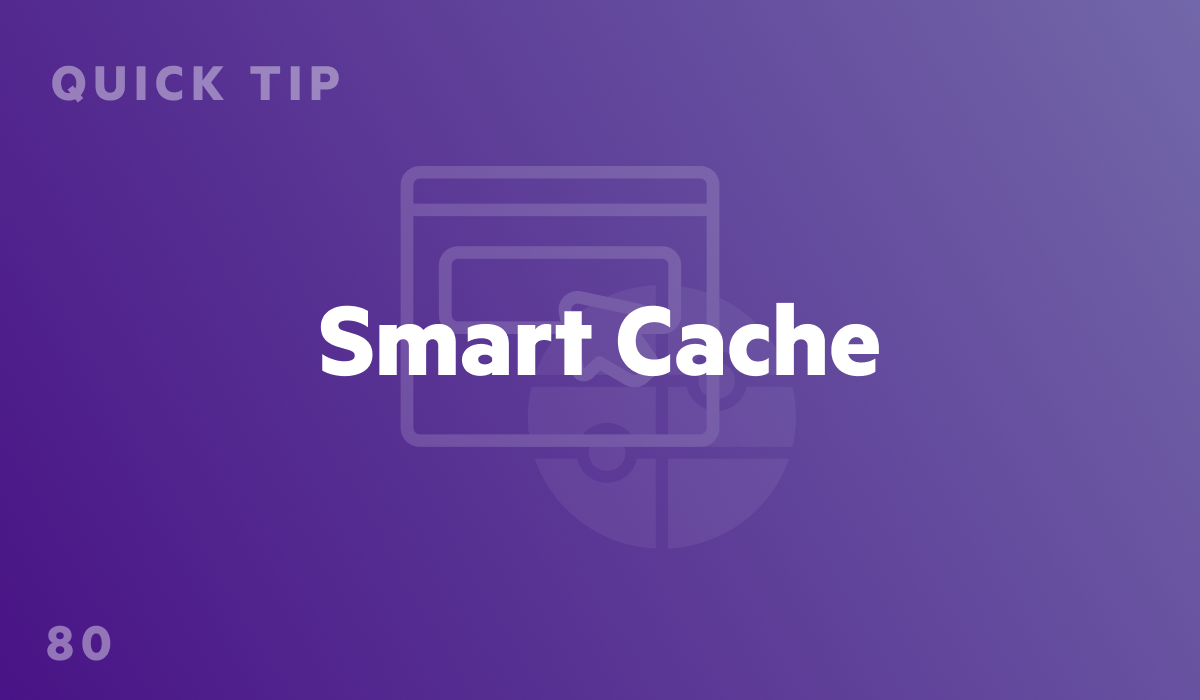
Smart Cache (#80)
Smart Cache automatically syncs frequently-accessed cloud content to the on-premises server for faster access in the office, then releases the content again when it's no longer in use.
00:48
Egnyte Connect
Collaboration
Admin
Quick Tip
Smart Cache
Register

Managing DocuSign Requests in Egnyte (#45)
After you send signature requests, manage them directly from Egnyte.
00:47
Egnyte Connect
User
Integrations
Quick Tip
Web UI
filter-type-training
Register

Request Files from Anyone (#32)
Upload links can be shared with anyone so they can add content to a folder in Egnyte.
01:02
Egnyte Connect
User
Quick Tip
Web UI
filter-type-training
Register
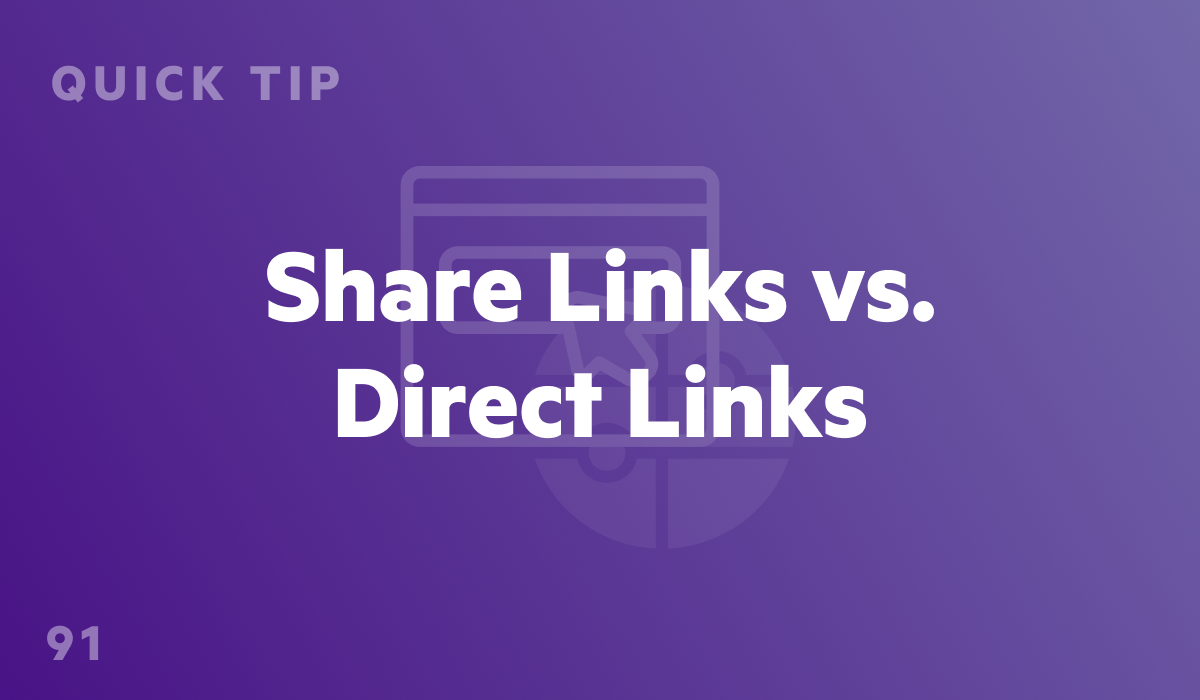
Share Links vs. Direct Links (#91)
No matter what you’re sharing or who it’s with, Egnyte has the right link for you!
01:02
Collaboration
User
Quick Tip
Web UI
Register
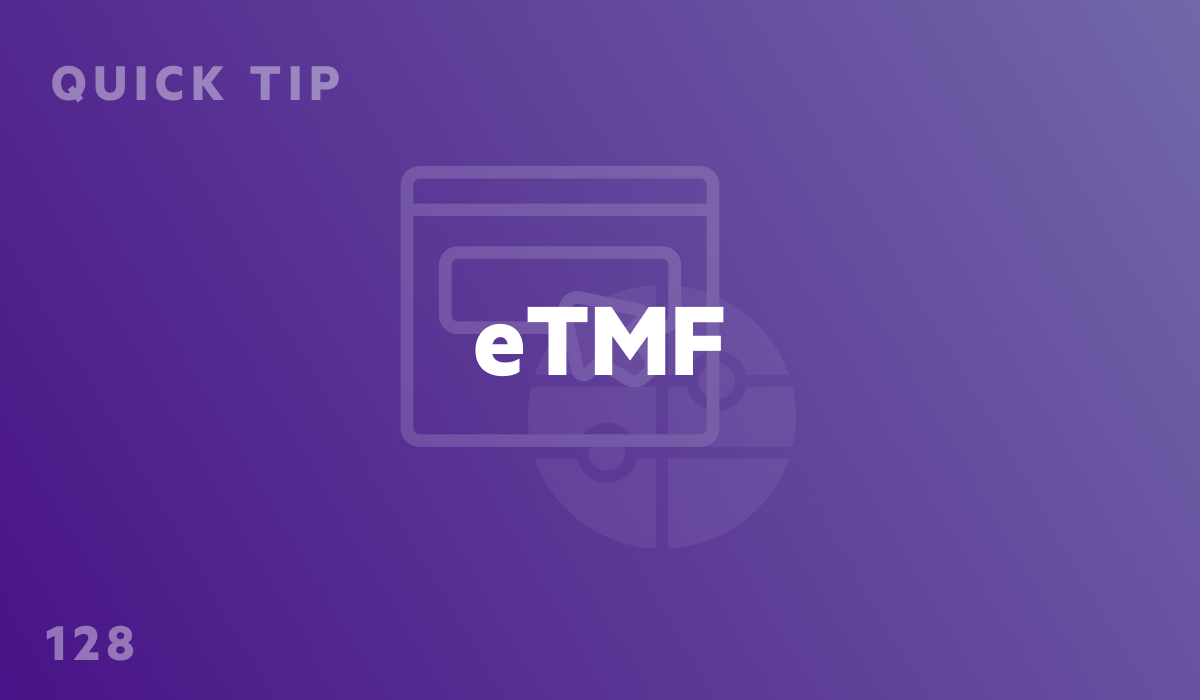
eTMF (#128)
Egnyte’s electronic Trial Master File, or eTMF, easily stores and tracks your mission critical trial documents in the centralized repository you already know and love!
00:55
Admin
Web UI
GxP
Life Sciences

Running Reports (#18)
Run a report to see changes to permissions, logins, file usage and more
00:41
Egnyte Connect
Admin
Quick Tip
Web UI
Reporting
filter-type-training
Register
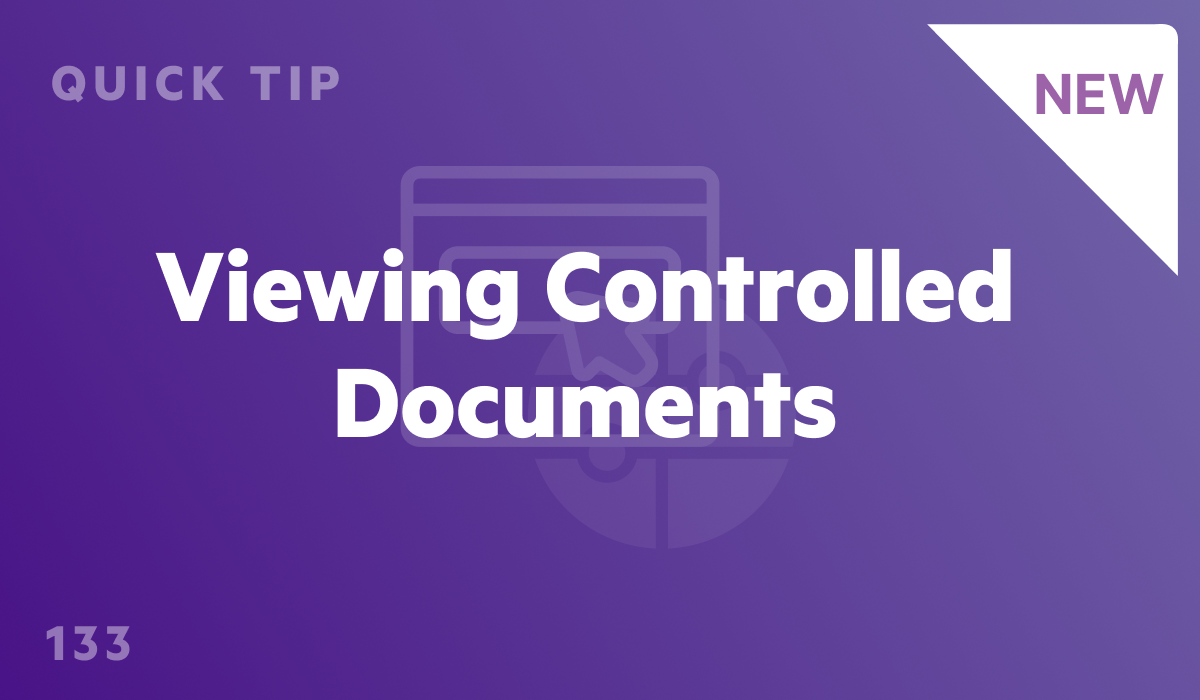
Viewing Controlled Documents (#133)
You can easily access and reference your effective documents with Egnyte's Controlled Document Management.
00:51
User
Quick Tip
Web UI
GxP
Life Sciences
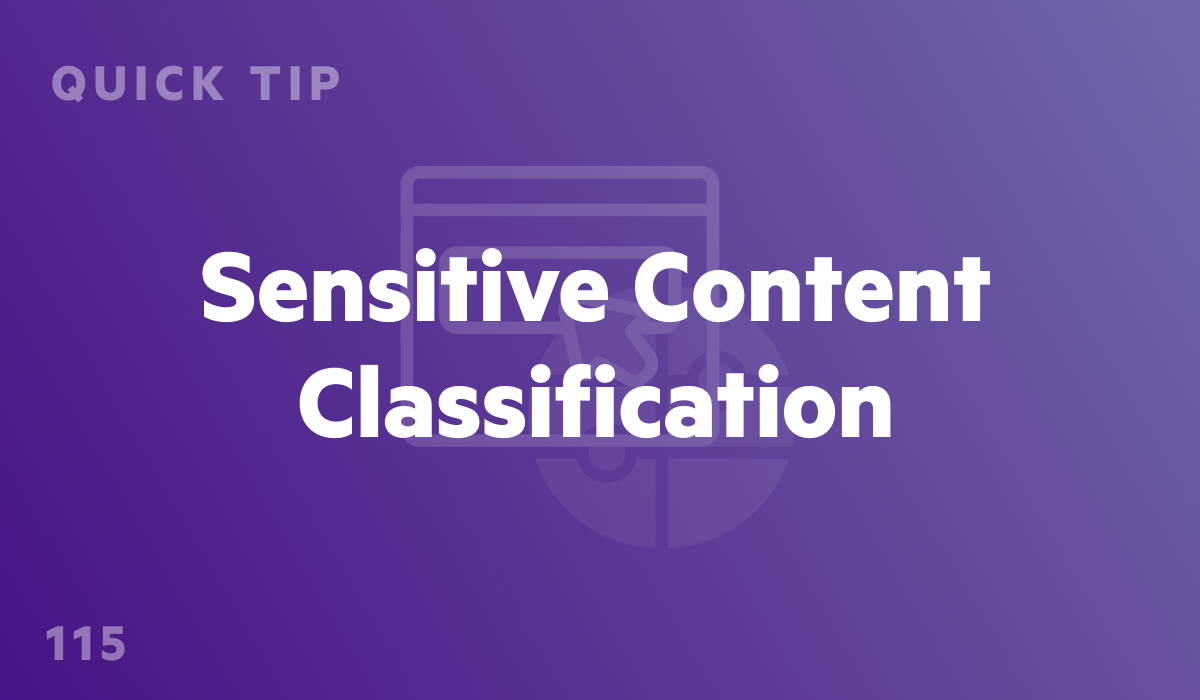
Sensitive Content Classification (#115)
Locate sensitive content in your repository by enabling built-in and custom policies in Egnyte.
00:58
Admin
Quick Tip
Security and Governance
Configuration
Register
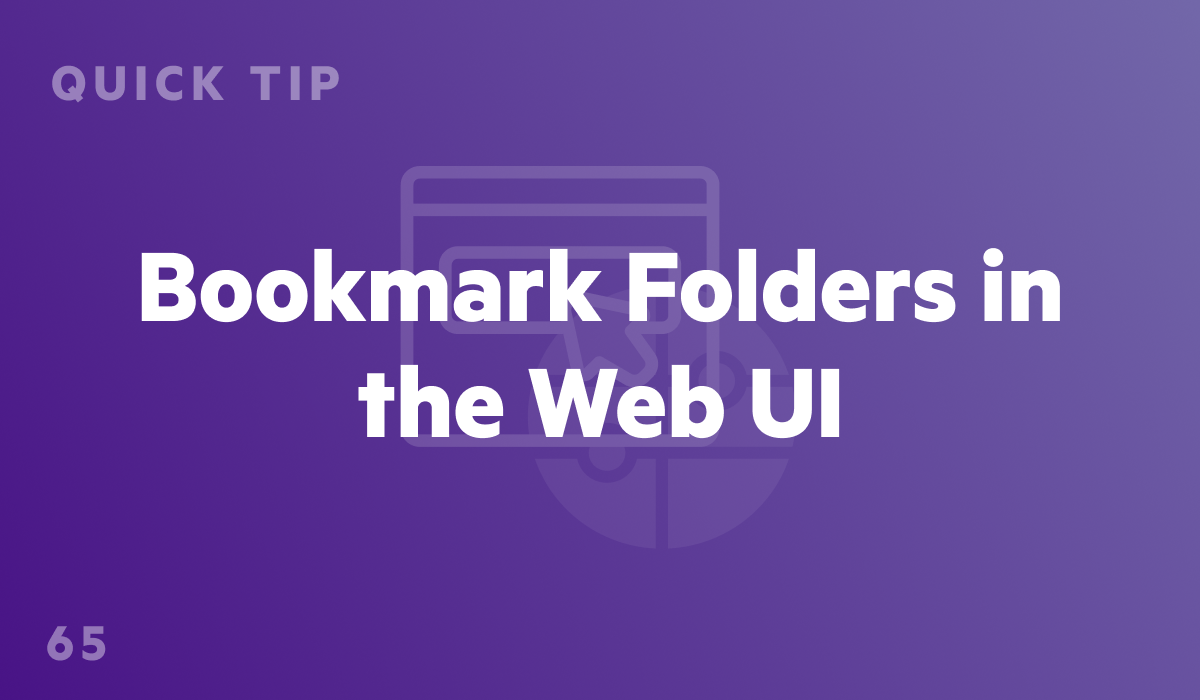
Bookmark Folders in the Web UI (#65)
Bookmark the folders you access most, and remove the bookmarks you no longer need.
00:38
Egnyte Connect
Collaboration
User
Quick Tip
Web UI
Register

Governance Test Drive (#111)
Try out Egnyte’s security and governance capabilities with Egnyte's Test Drive!
01:01
Admin
Quick Tip
Security and Governance
Register

Assigning Data Owners (#104)
Easily ensure key content stakeholders maintain proper access controls by adding data owners in Egnyte.
01:00
Admin
Quick Tip
Security and Governance
Register

Sharing Settings by Subfolder (#41)
Restrict the types of links that can be shared from a select subfolder, or turn off sharing from the subfolder all together.
00:46
Egnyte Connect
Collaboration
Admin
Quick Tip
Web UI
filter-type-training
Register

Setting Folder Notifications (#14)
Learn how to be notified when content is added, updated and removed from a folder.
01:03
Egnyte Connect
User
Quick Tip
Web UI
filter-type-training
Register

Invite External Collaborators (#19)
Enhance how you work with outside business partners, clients and your customers by inviting them to access a folder in Egnyte.
00:42
Egnyte Connect
User
Quick Tip
Web UI
filter-type-training
Register

Customizing Metadata Egnyte (#53)
Make your content easier to find internally while keeping it safer from external threats by adding custom metadata in Egnyte.
00:54
Egnyte Connect
Egnyte Protect
Admin
Quick Tip
Web UI
Register

Managing Folder Permissions
Learn about the different levels of folder permissions and how to manage permissions at every folder level so the right users and groups have access to the content.
FREE
06:10
Course
Egnyte Connect
Collaboration
Admin
Getting Started
Web UI
Configuration

Collaborating with Comments
Have discussions on files right within Egnyte.
FREE
03:00
Course
Egnyte Connect
User
Web UI
filter-type-training

Granting Access with Permissions
Add users and decide what permissions they have to folders on Egnyte.
FREE
04:00
Course
Egnyte Connect
User
Web UI
filter-type-training

Managing Sent and Received Links
Adjust the links you send and review the link you’ve received.
FREE
04:00
Course
Egnyte Connect
User
Web UI
filter-type-training
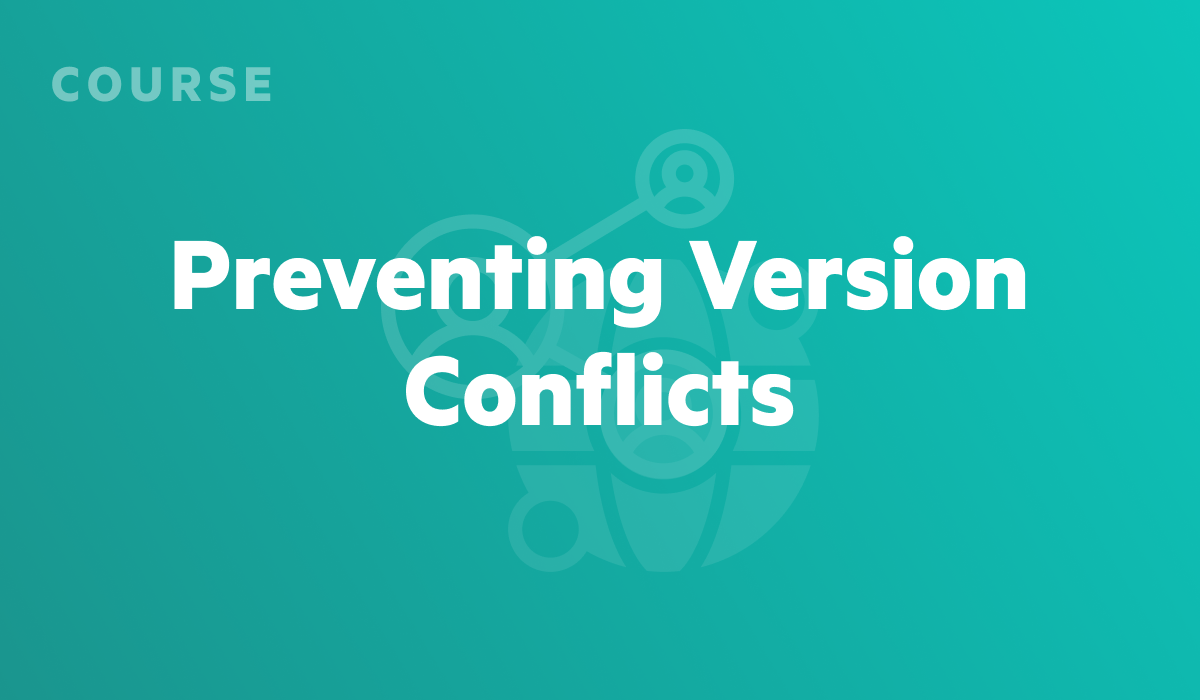
Preventing Version Conflicts
Lock files to prevent changes by other collaborators.
FREE
04:00
Course
Egnyte Connect
User
Web UI
filter-type-training

Egnyte vs. SharePoint/OneDrive for Co-editing
Collaborating on Office files from either OneDrive or SharePoint? Egnyte has partnered with Microsoft to provide that same seamless co-editing experience for the content in Egnyte you want to collaborate on most.
Course
Collaboration
User
Integrations
Admin
Microsoft Integration
Co-Editing

GxP & Quality App Overview
Learn how to navigate the GxP Compliance Dashboard and approve quality documents
FREE
Learn More
User
GxP
Guide
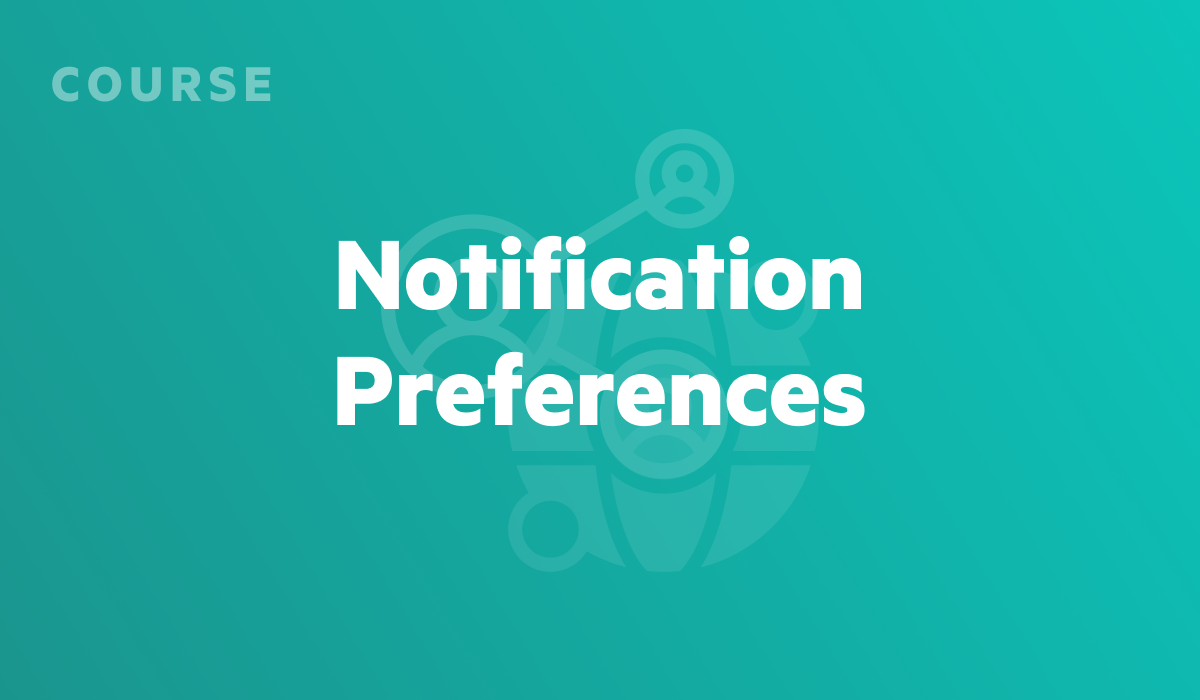
Notification Preferences
Stay up to date on the contributions made by your collaborators.
FREE
04:00
Course
Egnyte Connect
User
Web UI

Freigabeoptionen (Sharing Options)
Erfahren Sie, wann Sie einem Ordner Berechtigungen erteilen, Inhalte freigeben und Dateien von anderen anfordern.
FREE
04:00
Course
Collaboration
User
Web UI
German

Using Folder and File Templates
Easily add commonly used folder structures and files in just a few clicks.
FREE
02:00
Course
Egnyte Connect
Collaboration
User
Web UI

Understanding File Versions
Discover how Egnyte manages file versions for you, so you no longer need to save multiple copies of the same file to keep track of changes over time.
FREE
05:00
Course
Collaboration
User
Web UI

The Egnyte Desktop App
Learn how to edit files, share links, access cloud content offline and more right from the desktop.
FREE
10:00
Course
Egnyte Connect
User
Getting Started
Desktop App
filter-type-training
